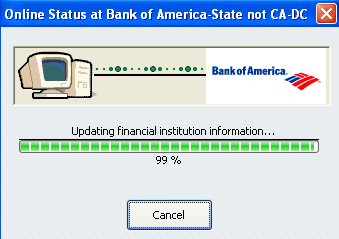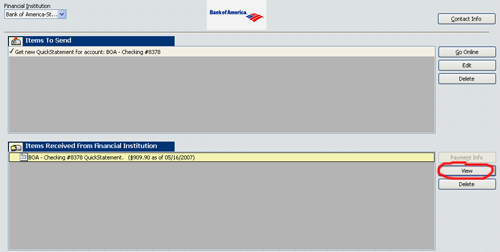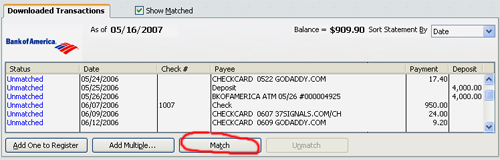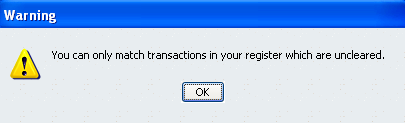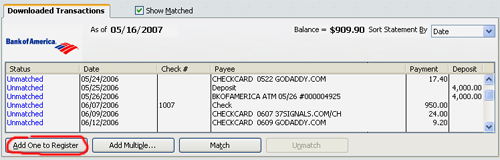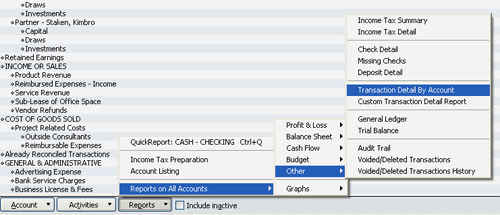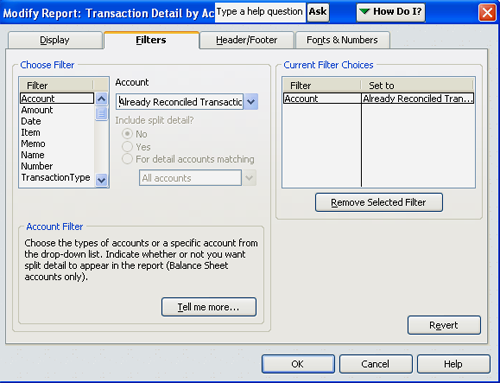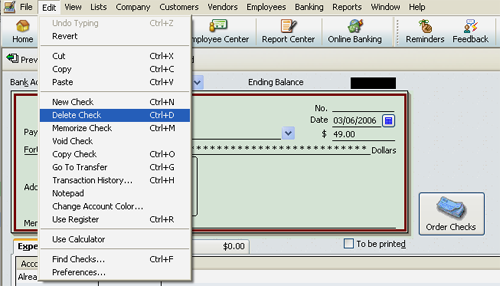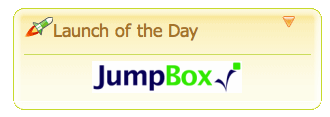 Spigit is an interesting site that functions almost like a “fantasy league for startup ideas.” We’re on their homepage now featured as the “launch of the day.” I’m using this opportunity to market test this idea we have for offering “on-site Software as a Service.” The thinking is basically this:
Spigit is an interesting site that functions almost like a “fantasy league for startup ideas.” We’re on their homepage now featured as the “launch of the day.” I’m using this opportunity to market test this idea we have for offering “on-site Software as a Service.” The thinking is basically this:
How many people in big companies are currently precluded from using hosted services they’d like to use (like Basecamp for project management) simply because policy dictates that they can’t store sensitive company info outside the corporate firewall. What if it were possible to run Basecamp locally within the company with no additional hardware but have it continue to run as SaaS?
There’s a full explanation of OSaaS concept on our spigit listing. If you have any thoughts on this subject, I’d love to hear your take. Leave a comment here- or better yet, create a spigit account and chime in with your feedback there. The spigit market is a neat idea. I had the chance to interview their CEO in a podcast recently and they’re all about tapping wisdom of crowds knowledge using their pseudo stock market game – very interesting.


 We just released the
We just released the