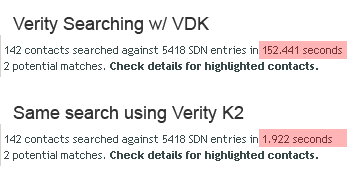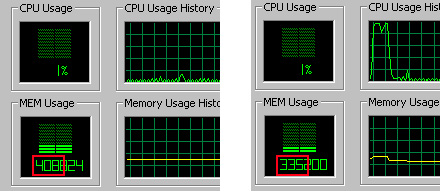I have a client that requires an Enterprise Resource Planning system in order to comply with an upcoming FDA audit. In searching for an acceptable solution I ran across systems that cost hundreds of thousands of dollars (aparently some of the larger companies like Dell pay millions of dollars for their ERP systems). How is the little guy to enter the fray which such prohibitive barriers to entry bar the way? The answer I discovered was in an opensource project on sourceforge.net called “Compiere” (which apparently in Italian means “to accomplish, fulfill or deliver” – very appropriate). This particular project has consistently been in the top four active projects on sourceforge which bodes well as it has a huge developer community and is growing rapidly with plenty of new modules and features to accomodate every conceivable business need. I was stoked to find such a system that was: 1) free 2) cross-platform 3) very much alive 4) and has no shortage of consultants to help in a bind. The only problem was that it requires Oracle 10g database to run on – and everyone knows Oracle licensing ain’t cheap.
I hunted around and found something called CODAF (Compiere and Daffodil db) which sounded promising but after tinkering with it for about an hour and digging through their site grappling w/ various problems getting the database working, I realized it wasn’t truly a free solution after all so I kept up the search. Then I discovered a database called Fyracle which promised to emulate Oracle closely enough to where Compiere wouldn’t know the difference. Their install instructions for Windows were very straightforward and I ran into only a few rough spots before I had the whole thing setup and running on XP. I was tempted to try their install for linux but they were pretty involved, about 3pgs long and I’m honestly not comfortable w/ linux and the command-line yet. I gotta say both installers ran flawlessly and so far so good- I had it up and running in less than an hour.
Even with a fairly-simple install process, I thought making a video tutorial with RoboDemo would help give people a good overview to see what’s involved before actually diving into the specifics and plus it might clear up some of the minor weirdness I discovered in the docs (like having the compiere install dir default to the D: drive which on most machines is the CD-ROM). For me, learning how to use this ERP system is the next step in this project but if the Compiere user guide is anything like install documentation I’ve seen so far, it should be fairly smooth to pickup. I would really like to see some tutorials like this one made by some of the more experienced Compiere users to show how the software is used for common daily tasks like inventory control, supply chain tracking, accounting integration and CRM functions. Perhaps someone at Compiere will dig this method of teaching and adopt this idea of producing some video tutorials. Enjoy!
PS. I know my blog is now syndicated from a couple different sources ranging from ColdFusion to legal technology-related. I generally post about whatever “ah-ha” moments I have and stuff that I find useful and interesting to myself. I have my feet in both the legal and CF swimming pools – hopefully peripheral topics like this one do not alienate either camp by falling on the side of being too technical or not technical enough. My rule of thumb for writing here has always been “stuff I wish someone would have told me in the first place” and that continues to be the compass by which I align my postings here.