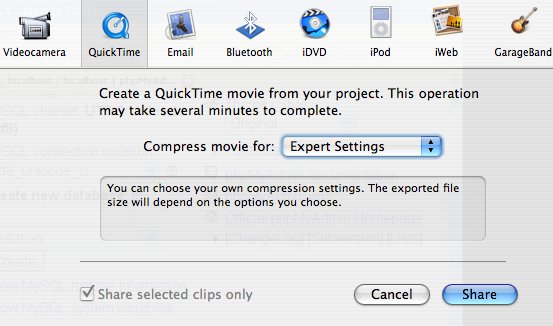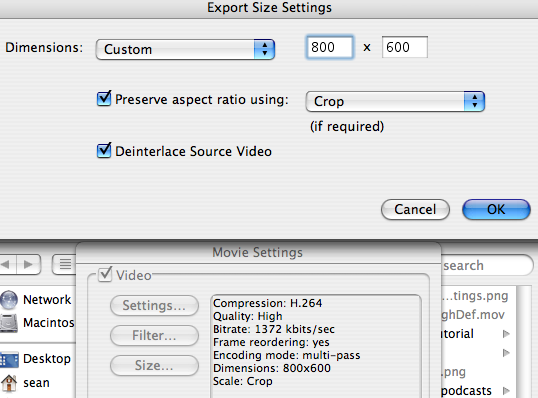Twitter (like Facebook or any social media app) is what you make of it. It can be a massive time sink devolving into useless drivel with your friends (“hey I’m eating a sandwich”) or it can be a way to engage in relevant conversations with strangers. I’ve been using a persistent search via RSS to monitor Twitter dialogue for people having trouble installing various Open Source applications. This allows me to reach out to potential customers on their turf and provide them an introduction to our product by speaking in terms that are relevant to their immediate need. Our greatest challenge at JumpBox is how to spread awareness of our product to people who would never think to look for a virtual appliance to solve their problem. This technique gives me passive recon that allows me to build a bridge from our offering to their specific situation. Here’s how you can do it for your product or service:
First think about the people you’re trying to reach- what is the pain you solve that these people might be complaining about? Are there key phrases or combinations of words that come up in conversation that identify them as qualified prospects for your product? Brainstorm a list of these terms or combination of terms and go to Twitter Search and test your terms:
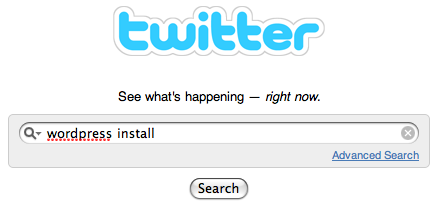
You may need to play with the terms a bit but ideally you’ll find a handful of people like these who are expressing pain:
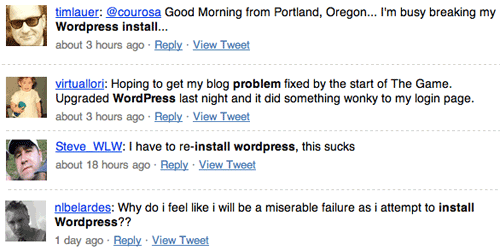
*NOTE: Total time investment thus far = 1min. Once you determine that this is worth investing some time to connect with these people, you’ll need to create a Twitter account to be able to respond to them. I won’t go into how to do that (it’s extremely simple, visit twitter.com). If you already have a Twitter acct, I do recommend that you create a new one called “YourServiceRadar” or “YourProductRecon” rather than flood your current followers with what will be a bunch of unsolicited chatter about your product. I created one called “JumpBoxEars” for us.
Now this would be useful in itself to conduct searches periodically and respond to people but that makes for a lot of new work. Us nerds are lazy and prefer to do less work whenever possible. Here’s how you turn this active search process into a passive lead generator:
On that search results page there is an orange button in the upper right that will give you an RSS feed of those results in realtime.
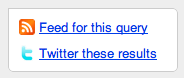
Using this feature is like having an intern working for you around the clock clicking refresh on the search results and only telling you when he finds a new one. You’ll need to use an RSS reader (Bloglines and Google Reader are two popular free ones, many browsers now also have the ability to consume RSS). Subscribe to this RSS feed with whatever client you’re using and you’ll now get just the new results as they happen.
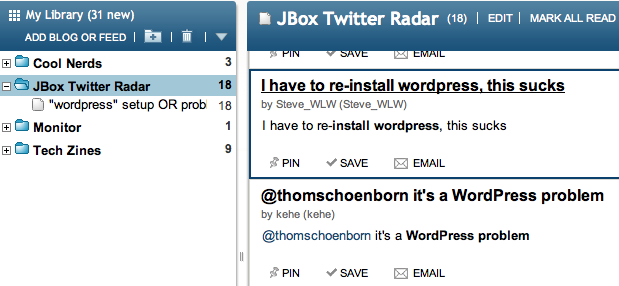
Now all you need to do is scan through the newest results as they come to you and respond individually to the people you think you can help. You’re limited to 140 chars so you have to be very concise and couch your recommendation in pithy terms that make your product relevant to their situation. This is no time for marketing speak (there’s no room for it)- use plain english and connect with the person by matching their language (ie. if they say “sucks” you say “bummer”).
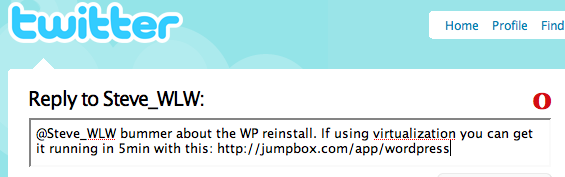
From their perspective you’re a good samaritan that was walking down the road, heard their problem and stopped to offer a helpful suggestion. If you’re into the Solution Selling methodology, this is key because they’ve admitted a need and that’s a critical moment where you have the invitation to intercede and solve it. This method of contact is about a kajillion times more effective than cold calling people out of the blue because you’re reaching out to help them with a problem they’ve expressed they have.
But wait, it gets better. There’s an bonus viral benefit to you here. If you truly do provide a helpful bit of info to this person in need, he/she will respond to you and say thanks.
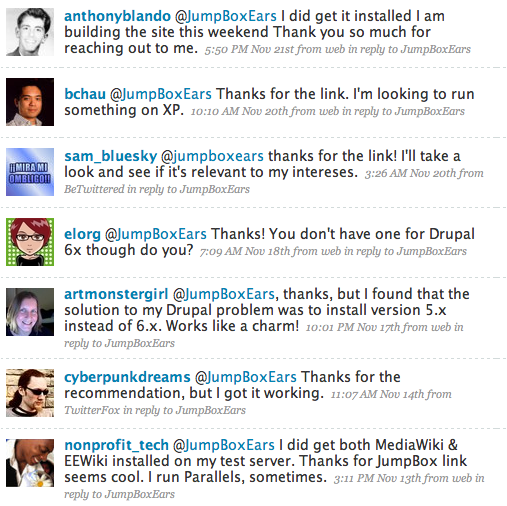
Now you’ve just reached that person’s followers as well and have an unsolicited third-party endorsement and an amplified reach from your effort.
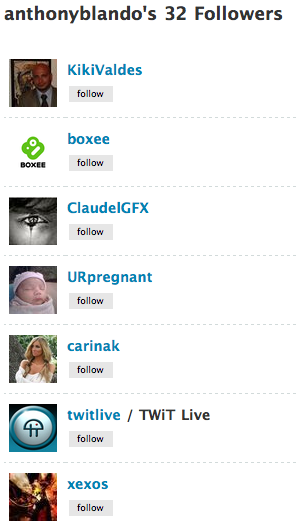
Hrmmmm, so how could we get even more lazy at this point…. I had a 3 x 35 matrix of terms I wanted to monitor (“problem,” “install” and “setup” for every application we offer). Now I could setup 105 individual feeds but that seems like a lot of work. With a little digging I found the Twitter Search Operators page which is a simple reference for all the Boolean and other operators you can use in your searches. I was able to reduce that 3×35 matrix to 1x by writing this query for each:
"wordpress" setup OR problem OR install There’s probably a nifty way to reduce it down to a single query with enough creativity but I wanted to have a feed for each app so they would be grouped rather than intermingled.
UPDATE: I just found it’s possible to get an RSS feed of the replies to your recon twitter accoount. Click on the replies tab while logged in and you’ll see a link at the bottom for RSS. Because this is a password-protected feed you’ll not be able to use online readers like Google Reader and Bloglines. If you happen to be using Firefox, you’ll notice an orange RSS button in your address bar. Click it and enter your Twitter credentials and have it put the replies in your toolbar so you can easily check it. Initiating the conversation spreads awareness but you leave them hanging if you don’t followup on replies.
So there you have it: near-realtime response to people who are suffering from problems that your products can solve. And a bonus reward when you do provide helpful info in that you get an endorsement from a trusted source that goes out to all of that person’s followers. This is all what you make of it. I invest about 10min each evening by scanning my TwitterRadar feed and responding to people I believe we can help. But if you invest a little time every day, it can provide a new fountain of pre-qualified leads for your salespeople and the opportunity to chime in when you know they need help. And even if the people you contact in the Twitterverse don’t become customers, they will at the very least be appreciative of your effort to offer assistance. And that kind of goodwill is priceless.
So what are the key phrases in twitter conversations that could identify your potential customers who are currently in pain?

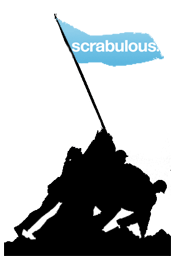 If you’re a Scrabble fan and you’re on Facebook, odds are you have the Scrabulous app installed. It’s really the only reason to even log onto Facebook anymore. Game play is slick – it blows away the EA version they just launched (actually I tried to play a friend using their beta and it paired me with a complete stranger). Anyways, if you’ve followed the
If you’re a Scrabble fan and you’re on Facebook, odds are you have the Scrabulous app installed. It’s really the only reason to even log onto Facebook anymore. Game play is slick – it blows away the EA version they just launched (actually I tried to play a friend using their beta and it paired me with a complete stranger). Anyways, if you’ve followed the