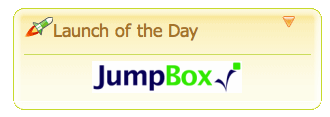A couple people have asked me recently how we do our Grid7 podcast. We have a humble talk show we do with entrepreneurs and innovators bi-weekly over on Grid7.com and we just did our 24th episode. There may be more streamlined ways of doing things but these are the steps involved from my perspective:
Capture
“Garbage in, garbage out,” as they say. The idea is to capture the highest quality raw audio to start with. If the guest is local I try to conduct the interview in person because I think the face-to-face interaction is a better dynamic. I use the internal mic on my MacBook and record directly to a track in Garageband.
If the guest is remote and I have a good internet connection, I’ll use my skype account with skypeout and capture using a great piece of software called Audio Hijack Pro. It’s nice because you can isolate the inbound and outbound audio to separate tracks and equalize the volume levels later. It generates an mp3 on your desktop and is straight forward. If I have a crappy connection I can record calls on my Treo using an app I have called CallRec. This captures the conversation as a wav file stored on the SD card. With a 2GB SD card, storage is a non-issue.
Produce
I use Garageband to refine the raw audio, add an intro/outro to the track and do the final mixdown. Provided the call quality was good, there should be no need to apply a noise filter. I have heard that Audacity is a good open source audio editor that’s available though I have not used it personally. Once I have things sounding right, I export the track to iTunes, right-click on the track -> “get info” and adjust the details in the ID3 tag. I then right-click and convert it to MP3. Once it creates the MP3, right-click-> “show in finder,” grab that file and ftp it to our server.
Publish
Last step is to publish the audio track to our site. We use WordPress as a CMS for our website and it has an open source plugin called Podpress that makes it easy to serve a podcast. Provided you have the Podpress plugin installed and activated, you author a post as you would normally do for a text entry only you click the “Add Media” button under the textarea and tell Podpress the URL of your MP3. I like to add a paragraph or two on our guest explaining his/her background and the gist of the episode and also include a headshot. If you’re writing any type of extended entry, you want to author it in a text editor and then copy/paste it into the browser (I’ve had Firefox crash after authoring a long entry in the browser and it sucks). Podpress generates the proper RSS feed and even gives you a flash-based audio player that allows the visitor to listen directly from the browser. It handles stats and can syndicate your podcast via the iTunes Store.
Promote
You’ll probably want to list your podcast in the iTunes Store (and “store” may be a misnomer – it’s just a directory so you don’t have to charge $$ to be listed). There’s plenty of other podcast directories out there- google around. I added ours to Everyzing so that the audio itself is indexed and made searchable. Running your RSS through Feedburner allows you to get stats on the listeners that subscribe via RSS. Depending on the subject matter of each episode you can then submit them to various news sites as you go. We held the #1 slot all yesterday on news.ycombinator.com from an interview I just did with the Zenter founders.
Monetize
We have not actually tried to monetize our podcast yet. It currently serves more as a vessel of exposure for us and an in-roads to make connections and meet new people. There are various options for services that provide a simple way to splice in ads dynamically. I went though and researched a bunch at one point and found Kiptronic to be the most promising (plus it sounds like they now support video blogs as well if you’re into that). AdSense is always an option for the site itself. Feedburner lets you display ads in the RSS feed itself once you cross the 500 listener threshold. I experimented with Comission Junction but saw zero dollars ever come out of it. Amazon affiliate program was equally as dismal in terms of what it generated. We’re now in the Google PPA beta so that will be interesting to see how well it works. Short of having a program so popular that you can command a dedicated monthly sponsorship, a dynamically-inserted ad via a service like Kiptronic seems like the way to go.
Anyways, of the million ways of hosting a podcast, that’s how we do things with Grid7. If you have a podcast of your own, what tools do you use?