Ok here’s a plea for any developer who knows how to write browser extensions to write one that lets me do basic spreadsheet operations right in the web page. I would pay $20 for this add-on in its most basic buggy incarnation and up to $50-75 for a pro edition depending on how well it worked. Here’s the issue:
It’s too cumbersome to ask simple questions and do basic data wrangling of tabular numbered data in web pages.
I play with data probably five times a day via various web sites (sometimes our own, sometimes ones in the wild). Here’s a practical example from right now- we’re running some email campaigns for and I get this report:
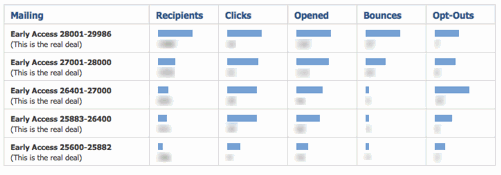
Which is just a set of numbers and has no meaning until you can see relative %’s and how campaigns compare across iterations. I would like to be able to quickly calculate the open rate, CTR and bounce rates of each of these five campaigns. And then get average totaled across all mailings.
Now sometimes you luck out and can copy/paste the table into Excel or Numbers and do basic summing / averaging / math ops there. But it’s a crapshoot – half the time it pastes the entire table into a single column which makes it useless. You wind up w/ this:
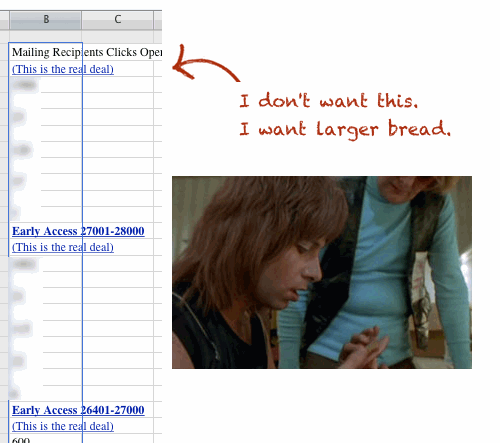
(sorry if you haven’t seen this Spinal Tap scene that bread reference will make no sense at all).
Pasting to a desktop app makes you leave the browser and adds just enough friction to the process to where you might not ask a question of the data that you would have otherwise. Google Docs is getting us closer and their copy/paste tends to work better, but that too is still an extra step and cumbersome & flakey. The other alternative on small datasets like this is to Command-Space to open Spotlight and manually run some calculations there typing in the numbers. But alas that sucks as well.
What would be truly spectacular is a FF or Chrome extension that gave me this right in the context of the web page:
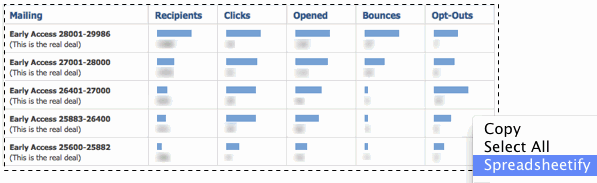
aaaand… boom:
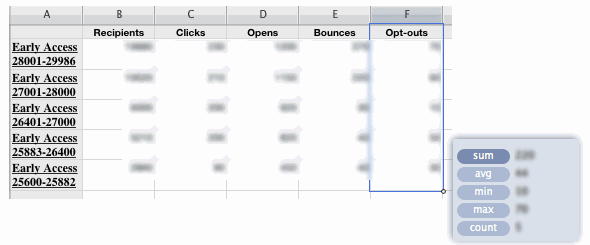
Select. Click. Done. Two motions to get immediate insight into tabular data on web pages. Like I said, I’d pay $20 no question for the basic version and if you start adding spiffy extra spreadsheet functionality, that number goes up to $50 and beyond very quickly. This is a valuable/painful enough situation where it would be pretty easy to make me happy even with a crappy extension.
So my question is “would you pay for such an extension?” Heck, I’ll setup a Pledgebank and hire a programmer to create this if enough people want it. I think it could do miracles for startup founders in terms of wiping out the friction associated with casually asking questions of data in web pages. My hunch is some developer could give away the very most basic version and charge a grip for the professional edition similar to how iMacros has done it. Leave a comment or a tweetback if this is something you’d use.








@Sean:
Depending on the web page, you might be able to import the table directly via Excel's Data > Import External Data > New Web Query. While it requires more steps, it works well on basic pages.
Also, while I general avoid using IE for anything other than development testing, the combination of IE to Excel usually works pretty good for copy an HTML table to Excel.
I've also seen some bookmarklets to convert tables to CSV–which should make it easier to do what you want:
http://marklets.com/CSV+from+HTML+tables.aspx
Dan, cool thanks for the tip. I'll check out the excel importer. I run on a Mac so unfortunately I don't have IE and loading up a VM just for this would make it cumbersome. I still think that even w/ tools that bridge getting the data into a desktop spreadsheet program easier, there's an opportunity/need for an extension that just lets you perform basic spreadsheet ops in the browser. Thx for the info tho!
It sounds like you are looking for TableTools2 – a Firefox Addon to Sort, Search, Summarize, Filter, Copy, Chart, Rearrange, Combine & Compare HTML Tables.
http://www.mingyi.org/TableTools2/
It’s free, but you can donate to the author via PayPal.
This extension sounds pretty cool, I'm sure there would be also many people in my company who would be willing to pay for it.
Have you tried the "Table Capture" chrome extension? Seems to pretty close to what you're suggesting.
Paul, beautiful! thanks for recommending this. tried it and works like a charm (even pasting into Numbers on a Mac which usually works far less than Excel for some reason). Would still love to see an extension created that allowed simple spreadsheet ops inline directly in the browser but this is definitely a big step up from the current situation. Thank you for sharing.
I thought I'd have a go at doing something like this as I wanted the same functionality myself. Here's my first stab: https://chrome.google.com/webstore/detail/dpmpgcm…
Hi Sean – I don't know if my previous comment got through – there seemed to be some issues with your site. Anyway, I had the same need as you (I found this page while looking for a solution) so I thought I'd try something myself. Here's my first stab a Chrome extension that allows you to do the table operations inside the browser itself: https://chrome.google.com/webstore/detail/dpmpgcm…
Nige, thx. My site was down the past few days as a change in hosting providers happened to coincide with me transferring my domain so I couldn't update DNS for a week… ugh.. anyways your plugin seems to be exactly what I was asking for. I will check it out. Kudos for writing it!