Here’s a neat feature I discovered today with smart playlists in iTunes that automatically keeps some fresh music on your iPod. If you’re like me you initially sync’d a bunch of songs to your iPod/iPhone when you first got it and haven’t changed the music since. You have the new stuff via the “recently added” playlist but there’s a huge body of older music that resides exclusively on your computer in your iTunes so it never sees the light of day on your iPod. Here’s a technique to automatically keep your iPod fresh:
- In iTunes go to File > New Smart Playlist and create the following rule:
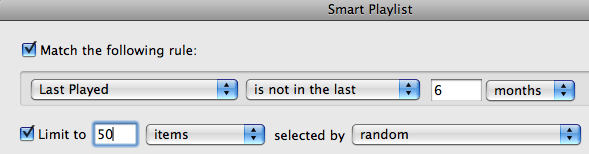
Name that playlist something like “fresh songs.” - The way mine is set up I have playlist called “iPhone” and my iTunes is set so it selectively syncs only that playlist to my iPhone. So now drag the “fresh songs” smart list on top of the “iPhone” list.
Now each time you sync it will scan your library and add 50 random new songs you haven’t listened to in the last 6mos. You’ll have a rotating body of new music at all times on your iPod.
Another suggestion for escaping a musical rut if you’re in one is to try the Rdio service. I was on their beta for a few months and I’m now a paying customer. I highly recommend their service. It gives you all-u-can-eat streaming music and works great on the iPhone. It even has the capability to sync songs for offline use so you can listen to them on an airplane. I’ve found the coolest aspect is the spontaneity of being out with friends when someone says “remember that one song” and being able to pull it up and play it on the spot. If you want an Rdio invite leave a comment – I have a few left to give.






