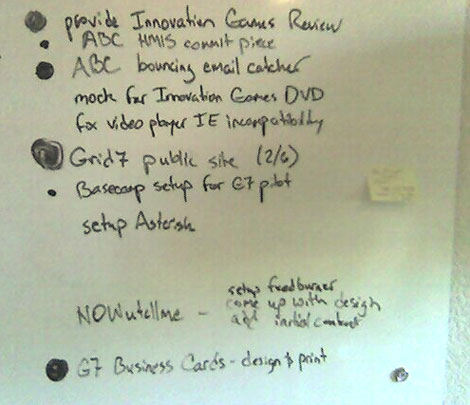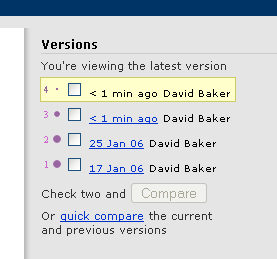First off, I love this phone. I think it’s the greatest convergence device ever made. In its defense I work it extremely hard- my treo runs java, acrobat, google maps, excel, word and a bunch of other apps I use daily. It can record phonecalls, give me directions, take hours of video, show me current flight times, play mp3’s, read RSS, sync with all my info, and can probably pilot the space shuttle with a little more tweaking. Right now it can do just about anything except send or receive phonecalls. Instead it has taken a liking to rebooting every 15secs when it’s in phone mode.
The guy at the Cingular store said I needed to upgrade the firmware. Having remembered seeing a post by Ben Forta warning that this was a messy upgrade, I googled around a bit and confirmed that there are many horror stories from people saying the new firmware is more unstable than the last. My phone is past the point of instability though and is now unusable at this point so I figured I have nothing to lose by trying the new firmware. So I read through the instructions and dove into the process.
I downloaded the installer for my CNG version, fired it up and saw the intimidating screen on the Treo:
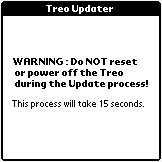
Step 1 Backup went smoothly- sweet. Step 2 Started flashing the ROM and got about 90% when a small error message popped up on the phone and said ROM upgrade unsuccessful. I threw some salt over my shoulder and hit the hotsync button again. This time it seemed to go through a different series of screens on the treo and threw the following error this time on my laptop:
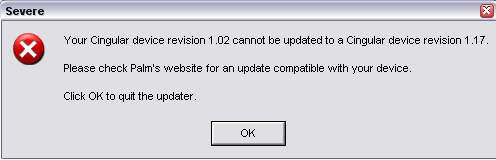
Well that’s unnerving because if there’s some intermediary upgrade between .02 and .17, I sure can’t find it anywhere. I googled for that error and got nothing. I hit the palm site and searched their support for the error and unfortunately got the expected:
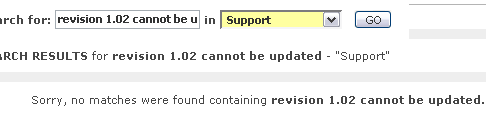
Crap. So I did a hard reset on the Treo, knocked on my wooden desk, threw another pinch of salt over my shoulder and tried the upgrade again. Now it’s in an endless reboot loop. I was half-expecting to see this error:
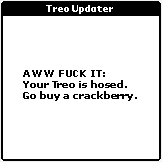 At least then I would feel like it was being straight up with me. I’m hesitant to go back to the Cingular store tomorrow as last time I was there their idea of custotmer service was spelling out the URL of the support site for me. And all in all, I have found Cingular’s service to be infinitely better than Sprint’s hamstermaze . At this point I think the best chances of resolution are if anyone happens to have a good contact at Cingular who would sympathize and hook me up with a new 650. If you have such a contact I would be greatly-indebted as I do really love this phone and Palm OS and would seriously like to keep using it. This is more a testament to a great device than anything- when you’re willing to put up with this kind of frustration to keep it. My Israeli roommate tells me that cellular stores in Israel are entirely different and will bend over backwards to please customers- they’ll rip open a box and give you a new phone on the spot to keep you happy. All this hot on the heels of yesterday’s toilet incident (read below). Here’s hoping that there’s an Israeli guy working the counter tomorrow…
At least then I would feel like it was being straight up with me. I’m hesitant to go back to the Cingular store tomorrow as last time I was there their idea of custotmer service was spelling out the URL of the support site for me. And all in all, I have found Cingular’s service to be infinitely better than Sprint’s hamstermaze . At this point I think the best chances of resolution are if anyone happens to have a good contact at Cingular who would sympathize and hook me up with a new 650. If you have such a contact I would be greatly-indebted as I do really love this phone and Palm OS and would seriously like to keep using it. This is more a testament to a great device than anything- when you’re willing to put up with this kind of frustration to keep it. My Israeli roommate tells me that cellular stores in Israel are entirely different and will bend over backwards to please customers- they’ll rip open a box and give you a new phone on the spot to keep you happy. All this hot on the heels of yesterday’s toilet incident (read below). Here’s hoping that there’s an Israeli guy working the counter tomorrow…
UPDATE: I went to the Cingular store and they dialed the support phone number for me. I explained my situation to the Customer Service person on the phone line. Fortunately I came in 4 days under my warranty expiration on my treo and they shipped me a new one. The call to them was 15min and pleasant, I had the phone on my doorstep 16hrs later with $7 expedited shipping fee. I popped the battery, simcard and sylus into the new one and I’m back in business. fyi: i’ve been relying on skype for phone service the last few days and skype 2.0 is amazing for call quality- zero detectable latency, they really got it right. The only real bummer was reinstalling all the apps back to the Treo from scratch. Here’s a quick list of URL’s for anyone who needs to do the same:
- Docs to Go – comes on Treo disc
- Acrobat reader – comes on Treo disc
- Java
- Directory Assist
- Kmaps
- Avantgo
- CallRec
- Flight Status
The only caveat is I had to reinstall palm desktop to get my outlook conduits working again. It required a reboot before it successfully synced but now all is as it was before the firmware upgrade. I just saw Forta reporting a nasty CS experience w/ Cingular. I guess it’s all relative – I have found them insanely more helpful than Sprint (but then i’ve had oral surgery that was less painful than sprint csr calls).
So just to reiterate:
I love the Treo 650.
I love Cingular.
I hate this firmware update.
Avoid the upgrade if you possibly can unless your phone is running the old firmware and is still under warranty in which case you are better served taking a shot at the upgrade while they will still replace your phone in the event that you brick it.
© 2005 Lights Out Production – All Rights Reserved Worldwide