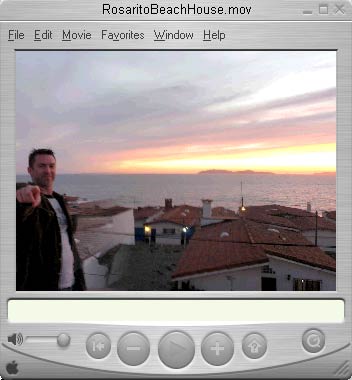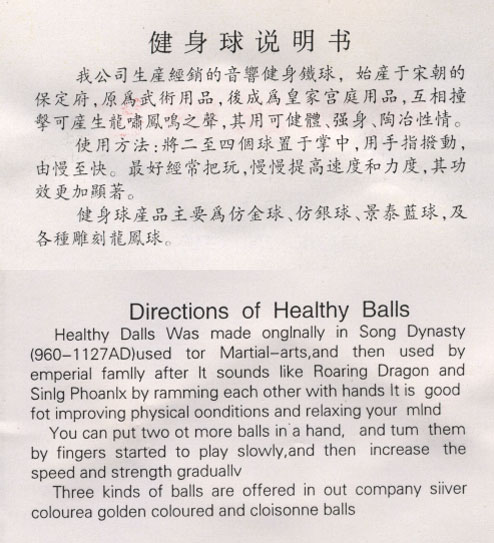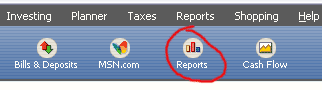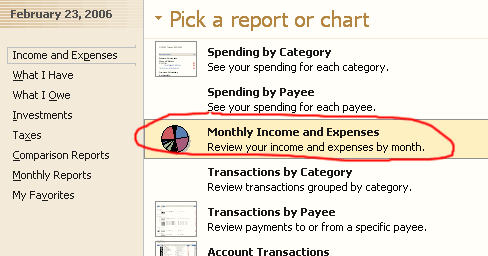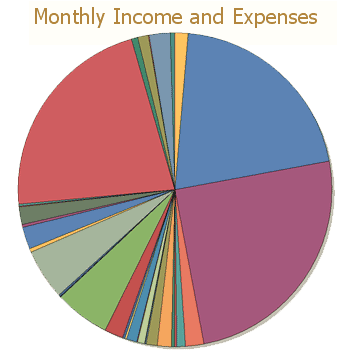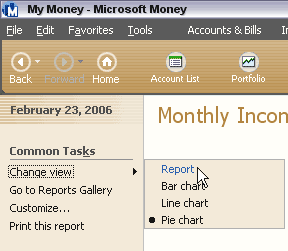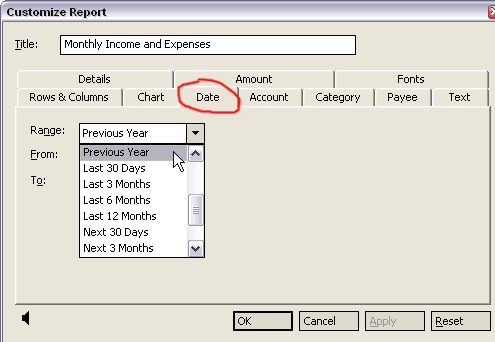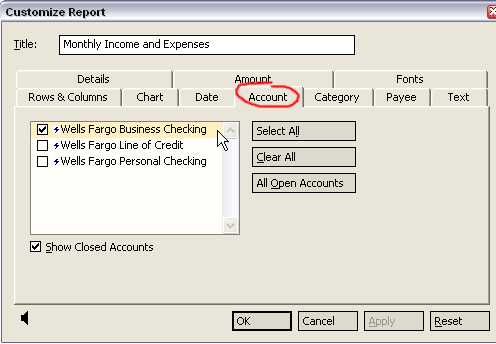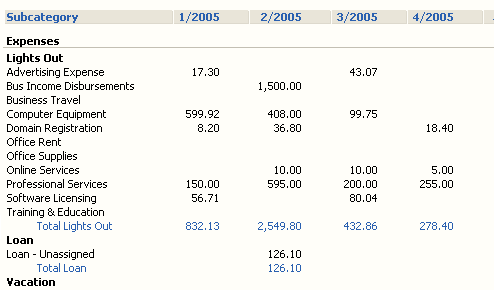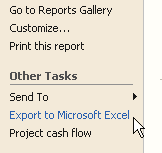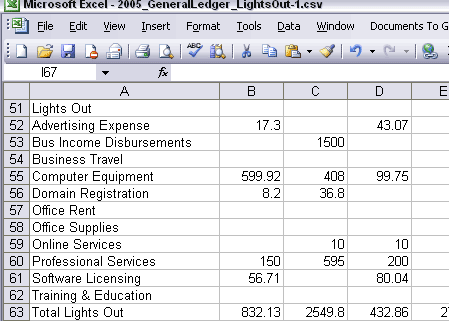is a fancy term for the phenomenon that explains the bystander effect. I first learned about it a year ago when I read a book written by a local ASU professor called Influence: The Psychology of Persuasion. Of all the interesting ideas in that book, I’ve seen this one confirmed at least weekly in my own life and as recently as yesterday. In an emergency situation, understanding the concept of pluralistic ignorance, the bystander effect and how to slice through them could prove life-saving.
The extreme example that illustrates the concept of pluralistic ignorance (PI) is the 1964 murder of a woman in NYC. This lady was stabbed to death in broad daylight over the course of two hours and the act was witnessed by no less than forty bystanders, yet nobody did a thing to intervene. Understandably, there was a huge stink in the media following the murder- "how could forty people let a gruesome event like this occur in plain view?" The conclusion at the time was that clearly society was in decline and people were simply becoming apathetic to others’ problems (?!?). Subsequent research, however, supported the PI theory that in situations where one is confronted with uncertainty, he/she checks the reactions of peers for cues on how to respond. When other bystanders exhibit calmness, the observer that thinks he/she is the only one who finds the situation disturbing reserves those doubts internally and expresses false calmness to fit in. Strange self-feeding anomalies like the NYC murder can occur because this "groupthink" pseudo-acceptability perpetuates itself amongst observers and actually strengthens the effect as more people join in.
Just yesterday in boarding a SWA flight on my way home from Lake Tahoe I experienced this effect firsthand. I was engrossed in the final pages of the latest Michael Crichton thriller and had missed the announcement for my section to board the plane. It was a full flight and when I looked up there was still a ton of people directly in front of me and I couldn’t be sure if my section had boarded already. I grabbed my gear and rushed to the group of people in front of me if they had already called the "A’s." About eight people must have turned around and just stared at me- not one person responded. It was an awkward moment returning the blank stares of these folks. Remembering the PI effet I raced over to a different line and singled out one guy and asked the same question. The people with him turned first towards me and then towards him and he immediately responded that they had in fact called the A group already. While this was clearly not a life-and-death situation, it does demonstrate an important lesson:
 If you ever find yourself in an emergency situation and need immediate help from a bystander, resist the temptation to call blindly on a group of people for assistance and instead meet the gaze of one person, single that person out and call upon them for assistance within earshot of the others. Intuitively it would seem that the shotgun approach of calling on a larger group would yield more likelihood of grabbing someone’s attention, however, it has the opposite effect of setting stage for this abdication of responsibility to occur. By singling one person out publicly, you put the PI effect to work for you and create a situation where that person is now center stage in front of the others and at the very least will respond with concern and consequently generate more concern in the observers. This causes a self-feeding positive spiral that you want to occur. What’s interesting is that there is this focal point that is the reaction of observer #1 that is the fine line between a downward spiral towards complete apathy of the other bystanders vs. an upward spiral of a convergence of many people trying to help. If there’s a side you want to err upon in a crisis it’s clearly the latter and understanding the PI effect can be critical towards creating that response.
If you ever find yourself in an emergency situation and need immediate help from a bystander, resist the temptation to call blindly on a group of people for assistance and instead meet the gaze of one person, single that person out and call upon them for assistance within earshot of the others. Intuitively it would seem that the shotgun approach of calling on a larger group would yield more likelihood of grabbing someone’s attention, however, it has the opposite effect of setting stage for this abdication of responsibility to occur. By singling one person out publicly, you put the PI effect to work for you and create a situation where that person is now center stage in front of the others and at the very least will respond with concern and consequently generate more concern in the observers. This causes a self-feeding positive spiral that you want to occur. What’s interesting is that there is this focal point that is the reaction of observer #1 that is the fine line between a downward spiral towards complete apathy of the other bystanders vs. an upward spiral of a convergence of many people trying to help. If there’s a side you want to err upon in a crisis it’s clearly the latter and understanding the PI effect can be critical towards creating that response.
© 2005 Lights Out Production – All Rights Reserved Worldwide