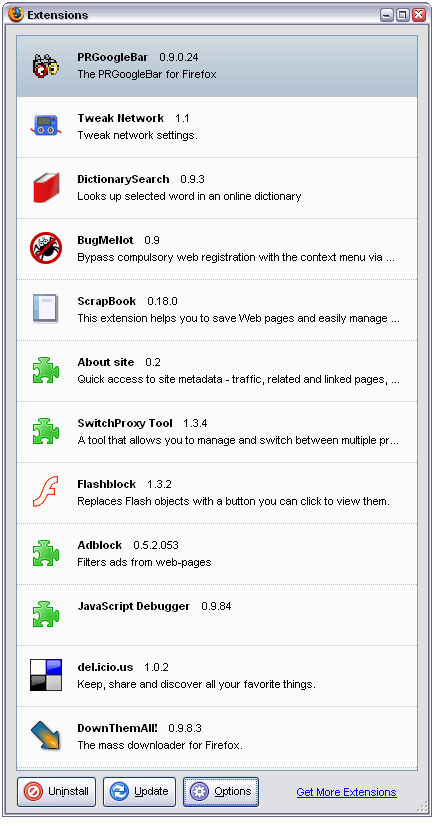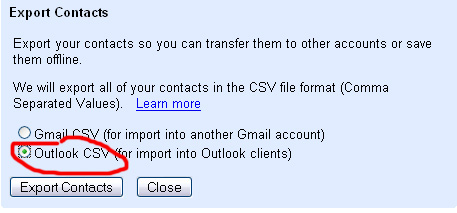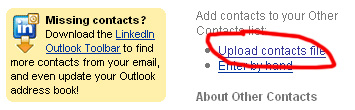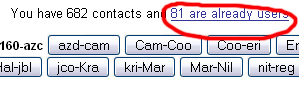I know I know, “why would you want to go and do this?” Assuming you have your reasons though, it’s not as straightforward as it might seem. I don’t fully understand the details but the crux of the problem has to do with the fact that linux blows away the master boot record. There are other sites that can explain the details but this one had the winning solution which finally worked. And here is the key set of instructions:
Boot with a DOS floppy that has “debug” on it; run “debug”. At the ‘-‘ prompt, “block-fill” a 512-byte chunk of memory with zeroes:
Start assembly mode with the ‘a’ command, and enter the following code:
mov es,dx
xor bx,bx
mov cx,0001
mov dx,0080
mov ax,0301
int 13
int 20
Press <Enter> to exit assembly mode, take a deep breath – and press “g” to execute, then “q” to quit “debug”. Your HD is now in a virgin state, and ready for partitioning and installation.
Kudos to this person whoever it was for figuring this out. Assembly language is no joke. We found a dos boot disk with debug.exe here. File this under "priceless gems" if you ever need to convert a linux box back to windows someday.
© 2005 Lights Out Production – All Rights Reserved Worldwide