I love Google Voice. We use it as our main office line at JumpBox and it gives us a lot of flexibility in handling the phones. We can setup call windows for business hours where it rings my cell during the day and goes direct to voicemail in the evenings and on weekends. We get transcribed emails for each voicemail so we can quickly skim the content before listening to a long message. And we can very easily re-route calls to a different phone if I’m out for some reason.
But there is one feature that is so conspicuously absent that either I’m fundamentally misunderstanding the service or it’s a major oversight in how it works. The quickest way to explain the issue is to show what I want added to the voicemail interface (circled in red):
The current problem is this: if Google Voice rings my cell phone and I miss a call during the day it goes to my AT&T voicemail. That’s problematic for a couple reasons, namely: 1) I’m the only one with access to it 2) the caller gets a personal greeting from me instead of the expected company message 3) it fragments where our messages are stored into two places 4) we lose the nicety of call transcription.
The ideal solution here would be to have a threshold setting I can configure so it recognizes when I don’t pick up by the 3rd ring, takes the call back and re-routes it to the GV voicemail.
Is there some obvious setting I’m missing to make it behave this way? If not, Google peeps: this would be a hugely valuable / simple feature to add. I have to imagine others face this situation and could benefit from it.

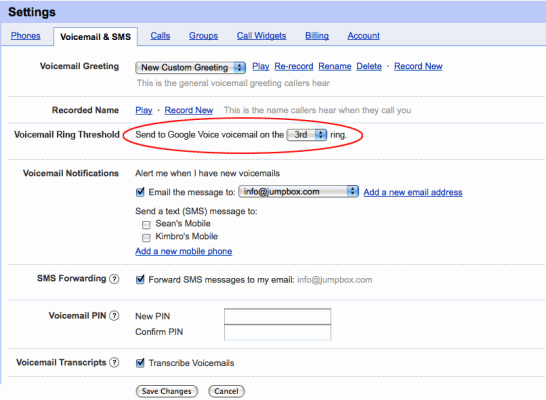






So what I do is forward all my personal stuff to GV so that and my g.voice (biz) number all go to the same place for VM's…
Go to the Keypad, type in *004*your_google_voice_number#
That will forward your voicemails to your cell to GV. Not sure that's your ultimate dream solution but it works great for me :)
Have you tried looking at your phone voice mail settings to see if there is a way to force it to wait longer before taking the call to voice mail (like longer than Google Voice is waiting)? Alternately, you might try messing around with your phone's settings for where unanswered calls get forwarded. I changed the number in those settings to my Google Voice number on my Android phone and all unanswered calls get taken by Google Voice now. I'm using the Google Voice service differently than you, so your mileage may vary (like you may throw yourself into a call loop) but it's worth a shot.
Jeff & Chuck,
thanks for the suggestions. The reason I can't do what you're proposing is because I want friends that call my cell to get my personal voicemail. Would like to keep my business calls in Google Voice and personal calls on AT&T voicemail.
Having the ability at the GV level to intelligently intercept calls after a certain number of rings and route them to GV voicemail (or to cascade to another phone number) is the ideal solution. What you made me realize though is maybe there's a way to configure the phone to selectively forward calls from the GV number after a certain # of rings… will check into it and report back if I find something.
Sean,
Many GV'ers – especially those using GV as a business tool – have fought the same issue. Your suggestion would be one among many welcomed improvements before GV is to telecom as Gmail is to email.
Unfortunately Jeff's reply above is the only solution for your issue. Set your mobile device to forward to its own (AT&T, I guess) voicemail *after* GV takes back it's calls (about 25 seconds (5 rings) , if memory serves). Asking your personal contacts to wait through 30 seconds of ringing, then your personal VM message, then the nice AT&T lady before leaving their own message is a lot to ask these days, but it's the best GV has to offer, for now.
you need to enable call presentation. tho I just looked at the settings and can't find where it is – they may have disabled it
this means that you have to make a physical action (press 1) whenever a call comes in. But this is how GV knows that you have picked up, as opposed to the voicemail on that phone picking up. So unless it hears that 1, it always goes to GV voicemail, even if, for example, your cell phone voicemail kicks in before you answer your desk phone (the cell phone voicemail will be blank)
What Justin is describing is the solution to your problem. It is not called Call Presentation anymore though, it is now called "Call Screening," and you can find it under Voice Settings > Calls > Call Screening. Set it to ON, and it will solve the voicemail problem. Every single call to your GV number will definitely go to your GV voicemail. However, the downside is that you have to press 1 to accept every call. Very aggravating. I also wish they would add a "ring threshold" setting to GV.
My problem is that my office desk phone cannot be adjusted for ring threshold, so it's vmail always picks up first unless I have Call Screening ON.
Go here and formally suggest the feature. I called it "Ring Threshold" and suggested it under the headings "Settings" and "Voicemail."
Did the call screening solve your problem? Even if your mobile voicemail system picks up, the caller still gets the GV voicemail because your mobile voicemail doesn't "press 1 to answer."
What Justin is describing is the solution to your problem. It is not called Call Presentation anymore though, it is now called “Call Screening,” and you can find it under Voice Settings > Calls > Call Screening. Set it to ON, and it will solve the voicemail problem. Every single call to your GV number will definitely go to your GV voicemail. However, the downside is that you have to press 1 to accept every call. Very aggravating. I also wish they would add a “ring threshold” setting to GV. My problem is that my office desk phone cannot be adjusted for ring threshold, so it’s vmail always picks up first unless I have Call Screening ON.