If you use Gmail and are on LinkedIn, here’s a neat trick you can use to “excavate” your gmail correspondence for LinkedIn connections. LinkedIn already has an Outlook toolbar that will scour your sent folder in Outlook to do this (which is great if you use outlook as your email client but unfortunately there has been no equivalent for Gmailers that only use the web interface). Well now there is.
You may not be aware that Gmail automatically records the name and email address of anyone to whom you send a message in your contacts. There’s now a feature that allows you to export these contacts in an Outlook CSV file which you can then upload to your LinkedIn account. It will then show you who of those contacts is already on LinkedIn and allow you to invite those people to your network. Here’s the exact steps to make it work:
- In Gmail, click the “Contacts” folder on the left. Then click “Export” on the upper right. Choose the Outlook CSV option.
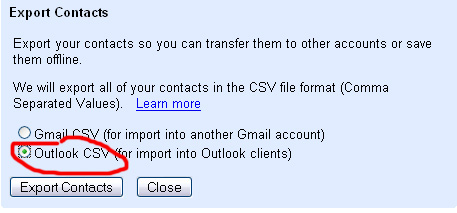
- Now go to your LinkedIn account and click on the “My Contacts” tab. Choose the “Other Contacts” sub tab and then click on “upload contacts” in the upper right.
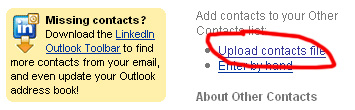
- Follow the instructions to verify the contacts are correct. Now when looking at your contacts you should see something like this:
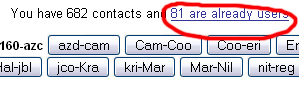
- Follow that link and you should see a list of all your contacts that are currently on LinkedIn. Now you just invite them to join your network.
Depending on how you use your LinkedIn account, you may want to be more or less stringent with who you invite. I treat mine fairly sacredly and only connect with the people that I personally know well enough where I would feel comfortable vouching for their capabilities.
This method boosted my contacts ten-fold and I discovered a bunch of people that I deal with daily who are already on LinkedIn. HTH
-sean
© 2005 Lights Out Production – All Rights Reserved Worldwide








Hi guys…
anyone else on gmail having problems ?
gmail is fine on adsl, but on my 3g card i can surf net no problem, talk on google talk no problem, but i cannot reply to any gmail mail. also cannot compose and send attachments. can recieve mail fine.
thought it was my beta firefox im using so tried IE but still same problem.
sometimes can reply to a mail but not always, especially if there is an attachment in it…
but gmail is fine on adsl so i know its not gmail themselves. 2 friends have also complained about their gmail on 3g today..