I always thought recovering deleted files from harddrives was something left up to forensic specialists you see on CSI and 24. It really is no more difficult than downloading this free program called PC Inspector and walking through their recovery wizard. I had the opportunity tonight to put this little app to use. My friend Tracy recently had her SD memory stick for her digital camera crap out on her during vacation. The flash memory apparently got corrupted when she tried accessing it from her computer. I used a USB SD reader and hooked it up to my PC. The card itself showed only 5 pics on it but after running PC Inspector and stepping through a few screens it was able to identify all 70 missing pics. Unfortunately the way it tries to piece them back together, only about half come out looking pristine. The others look like a mish-mash collage of duotoned photos like a crazy art major would do for a thesis. It would take a bit of photoshop work to restore them all but the data is all there. For a piece of freeware, not a bad little program to keep in mind of you hose your files. You can see below the interface and all the corrupted directories alongside the recovered files (circled in red).
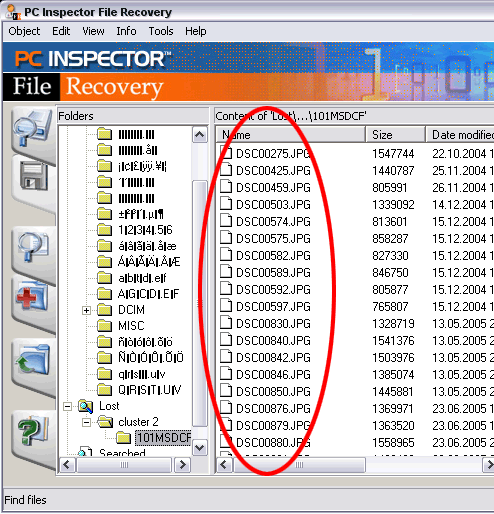
© 2005 Lights Out Production – All Rights Reserved Worldwide
© 2005 Lights Out Production – All Rights Reserved Worldwide
Aug 21








Ryan,
right you are- good catch. i updated the link. i had actually downloaded it from their site- i should have posted that link instead (just assumed that download.com had the latest version).
thanks
sean
I looked at the file available on download.com and noticed it was from 2002. I clicked on the publisher's link and navigated their site. They have a newer version. Instead of version 3.0 that you used, 4.0 is available on the publisher's site (for free) and they have a similar program at 4.5 made specifically for camera type photo recovery on removable media. You may want to check it out if you still have the 'bad' SD disk (versus already having formatted it and given it back to your friend)
You can use EASEUS DataRecoveryWizard to recover data.
EASEUS DataRecoveryWizard is a complete range of data recovery software
for all Windows operating system platforms and supports various file
systems including FAT, FAT16, VFAT, FAT32, NTFS, NTFS5 on
various storage media. EASEUS DataRecoveryWizard ensures safe and precise
file recovery against numerous threats like accidental file deletion and
disk formatting and so on.
For more detail:
http://www.easeus.com
http://www.ptdd.com
You can use EASEUS DataRecoveryWizard to recover data.
EASEUS DataRecoveryWizard is a complete range of data recovery software
for all Windows operating system platforms and supports various file
systems including FAT, FAT16, VFAT, FAT32, NTFS, NTFS5 on
various storage media. EASEUS DataRecoveryWizard ensures safe and precise
file recovery against numerous threats like accidental file deletion and
disk formatting and so on.
For more detail:
http://www.easeus.com
http://www.ptdd.com
Sean, came across your blog when searching for ways to recover Android SD card, after being accidentally deleted… do you suppose this would work for me
Rebecca, I don't know but it's probably worth a try. This post is 7 yrs old so there may be more updated software to use. Good luck!