Hopefully this will save someone the three hours of heartache I went through yesterday troubleshooting this problem w/ my Treo. The culprit ended up being that the Treo 650 shipped with a crappy hotsync cable. The connections on it apparently are faulty and the result is that it will intermittently throw an "unknown usb device" error when you try and sync.
I had been using mine successfully since February to sync contacts and other info w/ Outlook as well as a wireless modem for my XP laptop. Yesterday morning it started failing. When I researched the error on PalmOne forums, I found a handful of others who posted about the usb sync problem on their Treo 650. The solution that had worked for someone was to run the support hamster maze with phone tech support and get a new cable shipped. Before trying that I reinstalled the Palm Desktop and drivers, did a hard reset on my Treo, deleted the old USB devices from the device manager just to be sure- nothing fixed it. So I called Cingular and pleaded my case for receiving a new cable. Instead of them apologizing for their problem that cost me the entire morning, the lady points me to the CYA (ahem) Cingular Wireless device compatibility page indicating the Treo 650 is not compatible with any operating system. "Hrmmmm… so you’re saying that nobody with the 650 is using it to connect to their computer? That’s funny considering it’s worked for me the past six months and I wouldn’t consider buying a phone now that couldn’t talk to my computer."
Bottomline, get a second opinion always. I went to a physical Cingular store and explained my problem. The guy gave me a new cable to try and sure enough, it fixed the problem. I belive what happened was that Cingular may have been inundated with support requests for this exact problem and (like the automobile dealers that determine that litigation is cheaper than performing a recall) they decided to claim no OS’s are officially supported rather than ship new cables to people that complain. This is pretty silly in my opinion. I’m just happy that the problem is now resolved- it’s a naked feeling you have when you come to rely heavily on a device like I have with the Treo and suddenly it’s toast.

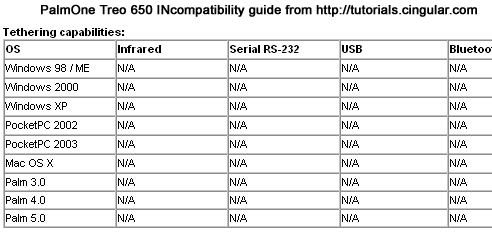







Cleaning the metal contacts on the bottom of the Treo solved my USB sync problems (USB autodetect failing, sync data errors, etc). I use a pencil eraser, a kitchen skritchy bad, a small screwdriver, and scrape the contacts till they shine. Yo ucan sometimes get results by simply wiggling the sync cable plug against the treo, scraping away the connector junction.
Thanks Josh, after spending a couple of hours troubleshooting, I found this forum through Google. I cleaned the contacts with a small screwdriver and Hey Presto.
Thanks Josh, after spending a couple of hours troubleshooting, I found this forum through Google. I cleaned the contacts with a small screwdriver and Hey Presto.