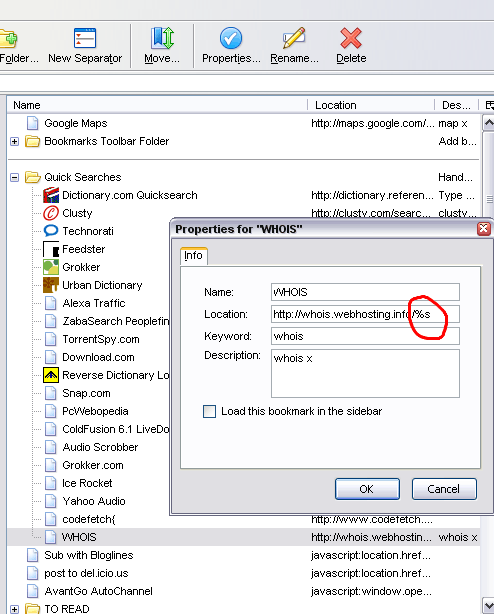I just got back to Phoenix having spent the past week down in Cabo Mexico and though I generally try to limit posts here to condensed, useful technology-related info, I gotta write about the adventures of the week and some life-changing realizations. It was an epic vacation on so many levels (my apologies to any fullasagoog.com readers- i’ve tried to get them to just syndicate my CF-specific posts). The things I learned this week:
- I’ve decided I’m going to sell all my stuff and travel the world working remotely.
- I really miss being immersed in a spanish-speaking culture
- Phoenix is getting HUGE
- Sammy Hagar has it all figured out and might be one of the coolest people alive.
- Sudoku puzzles are da bomb
Realization #1 has been brewing for awhile but was crystalized this weekend. Whether it was the collective vibe of the people in Cabo or the realization from talking to a realtor that I could cash out of my house and bank a crapload of money, I realize now that the moons are finally in alignment for this once-in-a-lifetime opportunity to happen and I will kick myself if I fail to do it.
Realization #2 came within a day of being down there. I was raised by bi-lingual parents that met each other in the Peace Corps in Venezuela so I’ve spoken Spanish all my life as naturally as English. I don’t know what it is about chatting with natives, but it’s so great to see the expressions when you are able to step into a conversation with locals and fluidly exchange ideas in their native tongue. I really miss this experience.
Realization #3 came while flying back into PHX and seeing how much concrete there really is in this town compared to a place like Cabo. I’ve lived in Phoenix all my life and have apparently just become habituated to how monsterous this place has gotten- I can remember when you could see the perimeter of the Valley when flying in and now coming into Sky Harbor, I realize the city extends in all directions to the horizon beyond what the eye can see. Kathy Sierra talks about how we must continually strive to put ourselves in situations that purposefully blow our minds in order to stay sharp, creative and passionate. This weekend made it clear to me that I’ve been living on and off in the same city forever and really haven’t done anything to blow my own mind culturally since living down in Ecuador ten years ago and it’s long overdue to make that to happen again.
Realization #4 came as a surprise because I’ve always thought of Sammy as the weaker of the two Van Halen singers. Not so however- he put on some of the best shows I’ve seen this past week and beyond being a talented musician, he’s a really cool guy. I was unaware until now, but there is this enormous subculture of dedicated Hagar fans that visit Cabo every year at this time of year for his birthday bash at the Cabo Wabo. I had the good fortune of traveling with my friend Jeff who owns VanHalenStore.com and knows all the right people at Cabo Wabo and was able to get us in VIP four nights in a row.Sammy’s band plays every other night down here this week leading up to his birthday on October 14th and lemme tell you I have a new respect for him.- Sammy just might be my newest hero having built what I think could be the coolest bar, created one of the best-tasting tequilas anywhere and living the lifestyle he has created for himself in Cabo raising a family and rockin’ out at his bar whenever he feels like it putting on free shows for his fans. Literally hundreds of people slept in the streets to get tickets each night and then waited hours in line again the next night to get into the show. I met some of the most genuine people that had trekked thousands of miles to see Sammy play (one guy with a foot-long goatee had ridden his motorcycle all the way from Texas). I plan to try and make this trip a yearly tradition from now on.
Realization #5
I got hooked on Sudoku puzzles down there printing them out each day and taking one to the beach. WARNING: these things are _highly_ addictive. They’re not number puzzles at all really, they could just as easily be shapes, colors or characters. It’s more logic than anything. I scanned the one I did on Lover’s beach along w/ the contents of my pockets from the plane ride home today:
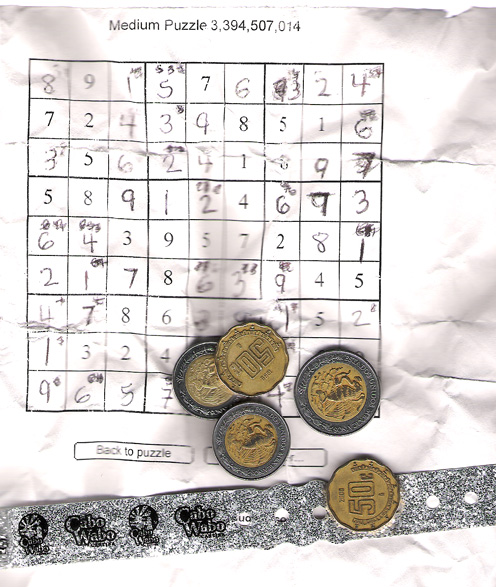
We pulled 750 lbs of Blue Marlin out of the Pacific yesterday. It was myself and my friend David and these five girls we met on the beach and the captain of the Edith II said in his thirty years of fishing he’s seen people come down five years in a row and fish all week and never even get one- we hooked TWO within 30secs of each other and one of them was 450lbs!! "Nunca he visto tan suerte!" he said. It took us about 40minutes to real them in and we ended up setting the big one free, unfortunately the smaller one we were unable to release because it had been hooked badly and died of stress. Other cool stuff we did- water taxi to Lover’s Beach at Land’s End, jamming on these Mariachi’s guitars at a little hidden tiki bar we found with some other americans we met, days spent on the beach at an outdoor bar called "The Office," dinner at this insanely-beautiful restaurant called "Da Giorgio" up on a cliff and hours of salsa dancing in various clubs. It was the ideal vacation in every respect.
This summer was an emotional roller coaster for me. I came out of a year-and-a-half-long serious relationship with Kristy and then immediately met another incredible girl named Tracy and had a brief but intensely-cool time with her. Aside from being supermodel-gorgeous, this girl was classy, funny and just an all around cool person to be around. Apparently I didn’t have quite the same impact on her and got scrambled in an unfortunate string of events that left me all mentally-twisted up. This Cabo trip was precisely what I needed to straighten my head out and re-prioritize things. I’ll be busting ass the next few months to get my house ready to sell and get the Grid7 infrastructure in place to support the remote collaboration of different developers on the projects I plan to seed the co-op with.
So back on realization #1 though… this is just a stream-of-consciousness ramble here but in thinking about what will be involved in plotting this international "working roadtrip," I’ve decided the goals are simple:
- Re-establish communication with old friends and international acquaintances and meet up with as many people as possible
- Travel for first within the US and then around the globe in one direction with no set plans beyond more than a few weeks
- Document the entire journey online and make it easy for my friends to get in touch and check where I’m at
- Never let the camera lense or the journaling obscure the experience itself – when in doubt, opt for soaking in the moment instead
- Establish Grid7 and manage development projects from the road
- Do the whole trip on one pair of flip-flops and come back in a year or whenever the money runs out
Things that come to mind that will need to be resolved-
- "Roving" offsite backups – I will definitely need to have a way to deal with the worst case scenario of my laptop being either stolen or broken on the road. In talking it over with my friend Benny we came up with the concept of running mobile offsite backups by doing an incremental to 2 firewire drives and rotating FedEx’ing one of them ahead to the next destination so at any given point there’s always an "offsite" backup traveling with you not too far away and it’s relatively easy to get back in business in the event of a theft or other data catastrophe. Code will already be stored remotely on the server in source control so it’s really more for ensuring that I can get a pristine development environment back in place quickly. Unfortunately I think services like LiveVault would be too slow and bandwidth-intensive to be useful.
- Making myself traceable – you want to hope for the best but plan for the worst. In the event that I were to turn up missing in some obscure foreign town, I would want to have an Onstar (or a "SeanStar" as the case may be). The method I’ve come up with is to use the Absolute.com laptop tracking software which dials in daily and give my family instructions on how they can find the last IP address it called in from in the event that something happens. I recently wrote an article for Law Office Computing on this software and it works really well. At least that would provide a physical address from which to commence a search in the event that something bad were to happen.
- Locating hotspots – I just got my Canary Wireless Hotspot Detector in the mail and sadly, it just does not work as reported in all the great reviews. Hotspots are so prevalent now that it probably won’t be that big of an issue to find one but I like the idea of being able to stroll down the street and casually scan for one. Internet Cafes are very prevalent in most European and Asian and South American towns and I had no trouble getting a good connection down in Mexico. The one I used each day was a freebie to get people to eat at this restaurant and it definitely kept me coming back. There are other methods like WifiMaps and Wigle so I’m not that worried. Benny says his PSP makes a great wifi detector so that’s an option (not to mention it would be a write-off too at that point).
- Phone connectivity – my Treo has the removable SIM card so I’m assuming I can swap out with one that works on the European cell network. I have no idea on the other locations but for areas where phone connectivity is non-existent I’ll probably use the Skype-forwarding method as it seemed to work pretty well this past week.
- Health Insurance- I already buy my own that covers major medical but I don’t know whether it works abroad. Will need to figure something out.
- Plotting location by date and overlaying locations of friends- I will probably need to develop a little web app that makes an easy way to plan all the waypoints. Yahoo just bought Upcoming.org and it seems these type of calendar/geographic mash-up apps are all the rage right now so maybe the tool I develop will even have some value beyond being helpful to me. Oddly enough I just checked on getting the domain WhereIsSean.com and unbelievably some other Sean is already doing exactly the same thing!! He’s even in Ecuador right now…how random is that?
Anyways, what a week it was. I wanna end this rambling post with a cool moment I had in my mad-dash to the airport in Cabo. I missed the first shuttle (which is about an hour from town), the next one was going to put me there within 10min of when my flight left but the attitude of the shuttle ticket-taker was "ehh, tranquilo amigo- you’ll make it and if you don’t, no worries." So I forced myself to let go and be cool with the idea of missing my plane. On the way to the airport I chatted a bit with the shuttle driver and told him of my time crunch – indeed we arrived at the airport 15min before my plane was leaving (and I managed to just make it). But in exiting the taxi, the driver looked at me with a big grin and said "muy buen tiempo, si?" Now I don’t know whether he chose this ambiguous phrase purposefully or not but in Spanish this can be interpreted in three ways: a) "we made good time just now, didn’t we?" b)"did you have a good time this trip?" c)"nice weather we’re having today, eh?" I just smiled back high-fived him and said, "Si."
If you live in an interesting city somewhere and would be interested in putting up a world-traveler for a few days in the coming months, hit me back on email- legaltech at gmail.com or post a comment here.
sean
© 2005 Lights Out Production – All Rights Reserved Worldwide