The latest in our Venturecast series is an interview I did today with Jay Jacobson, the founder of the hosted network security solution provider called Edgeos. Get it here while it’s hot!
Notice I didn’t say “bad” – just weird. There’s actually not one thing I dislike about the Macbook – in every respect it’s superior to my Inspiron and OS X just feels more stable. If I was rock climbing and I had to choose between my Mac or my PC to belay for me, there’s no question… and the only “ugliness” I’ve encountered in this process so far has been related to trying to get some of my must-have windows apps moved over and working under Parallels. The “weirdness” is really more a function of being used to the windows way of doing things. Let me explain.
The Good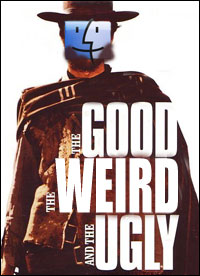
What I like so far:
- It just works. It can’t be said any simpler than that. Apps install with one click on a Mac and I haven’t once found myself sitting with crossed fingers waiting for the little hourglass to go away. I’m told by a couple seasoned Mac veterans to be sure to store all my stuff in my home directory so that in the event I ever have to reinstall the OS, I can rebuild from scratch and all the data and applications will be untouched. Try that on a PC… If you have every had to “start from scratch” on Windows you know that you can lose two days of productivity to get back to square one and there’s no way around it since data is strewn all over the registry and in various system folders. Kimbro tells me he has been rolling his home directory for the last five Macs he’s had and it’s worked every time – that’s a comforting feeling to have that kind of portability for setting up future systems.
- You don’t need as much screen real estate. I was running WUXGA on my Dell before (1920×1200 pixels) – I figured moving from that resolution down to a constraining 1280 x 800 would surely leave me feeling cramped. Nope. Exposé owns my bones- you can fly around with plenty of windows open and be just as productive only with less screen to work with. Apparently Mac uses a vector-based GUI rather than Windows raster-based system so things can be re-sized in either direction (zoomed in or out) to achieve better usability for sight-impaired persons or cramming maximum windows on the screen at once for the 20/20 neurotic programmer.
- Think different – there is really something behind that tag line. The things you find yourself missing from Windows evaporate once you get the Apple method. Note- I am G-R-E-E-N at this point with OS X and the UNIX command line but I can see the power in becoming proficient with the low-level OS features. It’s like being able to open the hood of your car and change your own oil and tweak the carbs once you know how things work. My PC’s “resting heart rate” when I ditched it last Friday was 658MB of RAM on start-up… it took six minutes to boot up and before I could do anything the OS was consuming 1/3rd of the available RAM and running 80-some-odd processes — and I had the max amount of RAM in the machine, 2GB! Contrarily, the Mac boots error-free in about 30secs each time. Granted it’s a fresh system at this point but booting my Windows machine always seemed like a crap shoot to see what error messages I would get each time.
- It’s the little things. Who knows how to measure this effect objectively, but in the same way that using mindmapping as a note-taking style makes me feel more unbounded in my thinking, working on the Mac the past few days I feel less like I’m shackled to a computer and more like I’m using a natural tool to amplify my talents. And like it or not that’s important. It may sound like wishy-washy, koolaid-drinking Mac talk and I don’t know how you quantify/qualify this effect but if the sum of all these tiny comforts translates to a more pleasurable experience while working on the computer, then you will be more inclined to fire it up and do stuff in your free time rather than shudder at the prospect of having to go back to it. And in the end, it’s not what you can do with a tool, it’s what you will do with it that matters. The response I would anticipate from a die-hard windows user is “but I can do xyz too!” Maybe so, but if there’s any friction associated with the task, the real question becomes “will you do it?”
The Weird
Okay so now for the things might weird you out a bit in the move if you’ve been on Windows for awhile:
No right click on the touchpad(see below – thanks Bakeshizzy!)- you have to use “ctrl” to get the same contextual menu. Or just use a mouse with right-click.Tabbing to a checkbox field on a web page doesn’t work(see below – thanks Martin & Jolyon!) – odd behavior but I’m used to tabbing through the login fields for instance and hitting spacebar to fill out the checkbox. Doesn’t behave that way on OS X for some reason, it sends you to the URL bar in the browser.- The touchpad feels strange – at first, but after even a day, going back and using a windows touchpad feels extremely twitchy and difficult to control.
- Ejecting images – Each time you install something on a Mac it typically mounts an image and you either drag the app or run an installer. This step will feel completely foreign to windows users but you’ll get over it quickly when you realize setup is hassle free and doesn’t require a five-step dialogue to work.
No Delete key(see below – thanks Peter!) – that’s right. There’s only a backspace key on the Mac. Perhaps there’s some secret key-combo to getting the functionality of the delete key but there’s no specific key to delete stuff to the right of the cursor.
The Ugly
Again, the only ugliness has been related to getting the crucial parts of my windows setup moved over.
- Virtual PC does not yet run natively on Intel Macs. I have a VPC instance that mirrors my production server and I develop against that to test and then use SVN to move the code live and it works everytime. The problem is that right now the only option for running this VPC on my Macbook is to run it under Rosetta which is an emulator in itself. So it would be emulating an emulation – very Malkovitch Malkovitch. No desire to go that route. The options now seem to be either recreating the production instance under parallels or waiting for VMware to arrive (which was just announced this morning by the way). I tried using Acronis True Image to port my whole laptop over to a Parallels instance and it failed throwing some kind of boot device error. I haven’t actually tried using Acronis from within the VPC instance to do the same but supposedly it works.
No easy way to transfer files to the parallels instance– it seems you have to do a crazy tapdance in windows networking to make a simple file share to be able to pass files back and forth to the parallels instance. VPC had some built-in tools to make it a simple matter of drag-n-drop to move files into the virtual instance. It looks like I will be fighting with the loopback adapter interface in Windows again to get this working…
UPDATE – of course not five minutes after I publish this my friend Benny points out that Parallels has the same toolkit upgrade for adding an easy method of sharing files with Mac OS X. It’s not the same drag-and-drop simplicity but basically it’s a suite of add-ons that get installed under XP that automatically share your My Documents folder with OS X. Very cool.
So there you have it- the good, the weird and the ugly. My PC instance actually runs way faster on the Mac under Parallels than it did on my Dell. Go figure. I’m looking forward to learning the in’s & out’s of OS X and all the productivity-enhancing tweaks that can be made. At the trebel suggestion of Kimbro, Benny and Max, I’m running with Adium, Quicksilver, and OmniOutliner. The other stuff I’ve added is Flash 9, Firefox, Skype, Palm Conduit, SVNx, Mac the Ripper, Aqua Data Studio, Chicken of the VNC, RDP client, Freemind, Eclipse, Kismac, iShowU, Stuffit Expander and Google Earth. The Time Machine feature in Leopard that they announced today seems valuable. We’re running a Mirra backup appliance in the office so we basically have that functionality now plus their service has a web accessible recovery option to restore your files remotely. I’ll write more about that setup later as we use it. Let me know if I’m missing any must-have Mac apps.
This post, that is ;-) It’s good to be back.
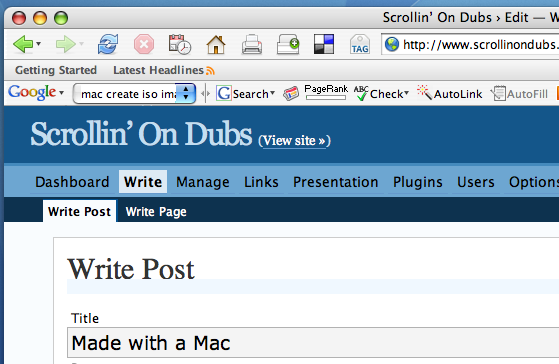
On another note, I was at Staples yesterday trying to buy staples and it was a challenge. It reminded me of one of those brain puzzles where you have to name the colors of a list of words like Red, Blue, Green, Blue, Green, Red …very confusing.

Wow, where did July go? So much to talk about… Today was a big day in many respects- I purchased a mac after ten years without one, we hired our first full-time employee and we can now announce publicly what we’ve been working on the past few weeks: presenting Jamstack.
The Jamstack Appliance
If you’ve followed the Grid7 blog (or the lack thereof) you will notice that the site hasn’t been updated much and still shows us as working on the structured blogging initiative. While both Kimbro and I still have huge faith in the value of that effort, we made a heading change about three weeks ago and dissolved the Grid7 Labs group and abandoned what we were building with RawJobs in favor of pursuing what we feel is a bigger opportunity. There was a business to be had there eventually but the path to revenue was too long and dependent on structured blogging being embraced by the community – it’s about a year or two ahead of its time at this point. We learned a lot from running the G7 pilot program though and the co-op is still the ultimate goal someday. I think even with all the Sundays our participants gave up to be involved, nobody has come away feeling slighted- everyone seemed to express the same thing: that they had fun in the pilot and learned a lot working together. Something did emerge from that stew of Sunday whiteboard sessions though and that is the one idea that kept tugging at us as being something we really wanted for ourselves: the Jamstack appliance.
We had been referring to this concept as “BloqBox” and though the product name may still change, the mission is immutable:
Remove the pain associated with running complex software within a small business by offering “on-site software as a service.”
And by the way, naming a company is hard. We actually bought a scrabble board earlier this week because we were hitting a roadblock brainstorming on the whiteboard.
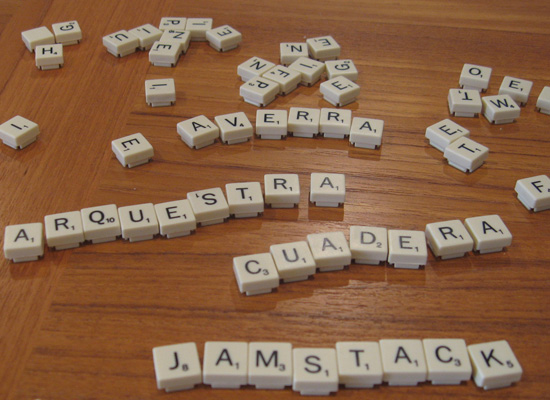
The elevator pitch is this: currently, if you’re a small business owner and need to run say a customer relationship management (CRM) system, you have one of two options:
- Install either commercial or opensource software on your own hardware inside your organization and commit to supporting it yourself or hire someone else to do it.
- Use a hosted solution external to your company and let them support it
Under #1 you buy a program like Goldmine or Saleslogix or you download something like SugarCRM with all its prerequisites and set it up. Either way you’re running it locally using your own hardware and if you’re going the open source route, you had better know how to configure a web server, php and mysql in order to get things working. And this says nothing of the upgrades, backups, monitoring, etc. that you need to figure out how to handle. If you’re a small business owner you just want to run your business and not be distracted with these headaches.
Under option #2 you’ve got hosted solutions like Salesforce.com that take away some of the headache of running these apps but introduce other problems. For instance what happens when Salesforce has a major outage like they had around Christmas last year and you have your entire sales team suddenly sitting on their hands with no ability to make calls? Or what if your internet connection goes down at your company? Or what if another Choicepoint-like security breach occurs at the hosting provider and your customer data is compromised? Or what if there’s a lawsuit and sensitive data hosted on a 3rd-party server can be subpoenaed sans search warrant? Or what if… you get the picture.
There is an opportunity for a middle-ground here of melding the benefits of software as a service (SAS) with traditional software that is deployed on-site. You order a CRM system already pre-configured on small form factor hardware and it shows up in a box and just works when you light it up. Literally, you plug it into ethernet, press the power button and as easily as a printer pops up for the computers on a network, your CRM application becomes available and all the maintenance, updates and backups are just handled behind the scenes. No installation. No maintenance. Now THAT’s hot.
This is precisely what we’ve developed with Jamstack– a prototype carrying SugarCRM as a demo application pre-bundled in this fashion so it just works as soon as you plug it in: painless deployment allowing you to be productive within ten minutes of razor-blading open the package when it arrives. We’re not prepared to discuss the internals of the technology at this time but know that we can ship an entire network in a single box and using “plug-n-play-like” technology have it become discoverable as soon as you plug it in. And what’s better is that as your company grows it’s trivial for us to port these apps to bigger and better hardware, relegating the database to it’s own machine for instance and scaling a fully redundant, fault-tolerant cluster of web servers to serve the application. Basically, as a consumer of this service, you pay very little to get up and running, and yet sacrafice nothing in terms of future growth having a cleary migration path to scale the application to handle greater load.
Needless to say, we’re extremely excited about the potential here. Think of all the companies like 37signals, Salesforce or even Google that have these great hosted applications and a loyal following that would love to use them but currently cannot due to the above privacy and connectivity concerns. These issues that are show-stoppers now evaporate once you can run the apps on-site. Sure there will be engineering hurdles to clear with regards to deploying into a network of unknown configuration or managing updates to applications we don’t control, but these are all logistics and welcomed challenges because they make the product that much more defensible once we solve them. We’re also seeing others independently arrive at this same idea – Jotspot recently announced its intentions to deploy its hosted software in this fashion and we’ve had two companies who heard through the grapevine what we’ve developed and have already approached us to find out when they can buy it (ie. there’s validation for our thinking on this path).
At any rate, we’ll publish more on Jamstack as it unfolds via our blogs but for now we’re going full-speed with engineering and business development at work making this stuff real. It will be great now that we have Ben on-board full-time. We have our eyes on two other potential hires for engineers and will probably be looking to pick up a recent college grad who can “sell ice to eskimoes” as we near closer to the time of having a shippable product. We’ll also be looking to bring someone in at a relatively high level who has stong experience setting up and managing a VAR network.
Mexico Property Snafu
So where did the money come from to launch this company? Well I promised I would blog the process of buying property in Mexico for better or worse and it came to worse- the deal fell through 2wks ago. We had signed docs, checks and all our ducks in a row for the legal stuff and at the last minute the land owner decided he wanted to try and bump the price $20k above what we had agreed to in the contract. Of the five buyers at the table, two of them caved and paid it. Benny and I walked. This was essentially extortion on the developer’s part and, granted, he will have no trouble getting that higher price because the property is worth it, for us to accept that move from him would set the wrong precedent and would be us sliently condoning his behavior. This type of corruption only perpetuates when people accept it. I don’t believe this is typical for deals in Mexico- I really think we just got a bad apple as a developer on this one and I plan to try again someday but for now, adios to the Playa property.
Ironically, I received that phonecall minutes before I went on for a local Tech Radio show where they were asking me about what Grid7 was up to. These funds that I had allocated to buying that property suddenly became available right as we were doing some heavy soul-searching to figure out what we should do with our lives post-pilot and how we could possibly fund this idea for the Jamstack. The moons were too much in alignment and in spite of the statistics on tech startups and the risk involved, it came down to a matter of “are we really serious about this?” I decided that this is the time to throw it all on the line and “make our run at the title.” Two weeks later, we have an employee and a prototype for our appliance and we’re runnin’ and gunnin’ on getting our alpha program together. We’re signed up to attend the Techcrunch party in Menlo Park on Aug 18th (#84 – bling bling) and the Churchill Startup panel the day before. We’ll be brushing elbows with the people who have launched all these other successful startups and whose blogs we read regularly- very exciting.
100th monkey phenomenon with Grid7
There’s a perplexing phenomena in science that suggests that collective consciousness is real and once a particular behavior passes a critical adoption threshold it suddenly manifests independently in different locations all at once. These guys have developed an eerily-similar idea to Grid7 right down to the individual projects they are pursuing within their “grid.” They seem to have decoupled project idea submission from its development in that the person with the idea need not be the project driver as we had conceived it. But other than that it’s nearly the identical model we had for the co-op only they nailed the design and story-telling of what they’re doing. We wish them luck with it but unless there’s something we’re missing, they should hit the same realization we did in running the numbers on how many projects it will take to break even under that model. The adwords idea is interesting but none of the others listed are homeruns or even particularly viable. I’m following their blog now and I would love to be proven wrong since I’m still passionate about the developer co-op and the Wisdom of Crowds concept. Will be interesting to watch…
The Mac Switch
Sounds like the latest McDonald’s entree right? The big news for me is that I just placed my order for a new PowerMac ending a 10yr hiatus from the Macintosh (I got the 13″ white 2gHz, 100gb HD model and i’m dropping in 2gb of RAM). I’m excited to get back to it – it kicked ass in ’96 and it kicks even more ass today. The Parallels virtualization technology seems to finally be where it needs to be and if all goes well, I should be able to use my Acronis backup software to restore my laptop’s harddrive to a virtual instance of windows running under parallels. This should give me access to any legacy windows apps I still rely upon but allow me to spend most of my time working in MacOS – I’m giddy. The only things I will miss are my Google Desktop search and my Verizon EVDO card. Hopefully the develop each for the Mac soon – I’ve heard spotlight does something similar to GDS and I have to imagine someone is developing a USB or Firewire interface for the PCMCIA verizon card (if not a completely new card altogether).
Quickbooks Training
I just completed a 2day seminar on basic Quickbooks training and it was very good. I had run Lights Out using Quickbooks a few years back and ended up switching over to MS Money mostly because the business wasn’t that complicated and Quickbooks was. I could never figure out how to get the banking integration working and I HATED entering receipts and having the bank recs never balance right. MS Money was considerably easier to work with and pulled my statements automatically from my bank so I just had to scan through and reconcile against the monthly paper statement and not waste time doing data entry for individual transactions.
With what we’re doing now on Jamstack, we’ll have inventory and payroll and MS Money just doesn’t cut it. I have no interest in the Peachtree learning curve- from my experience that was even more complicated than Quickbooks. The 2day training course that ended today hit all the basics and unearthed a couple advanced gems like class tracking, the excel integration for running “what-if scenarios” and exposing the multi-user feature over VPN with our accountant. 
My takeaway: I’m interested in learning the language of accounting in order to best communicate with our accountant but I have no desire to do data entry- that’s why you hire a bookkeeper. I’m far more interested in the finance side of things – the important ratios and what they mean, how to identify the profit centers in the business, and the reports that can extract empirical data from the business to enable informed financial choices. It’s key to be able to reward your most loyal customers, to kill an unprofitable product line or identify situations where leveraging credit makes sense. I’ll report back once I’ve worked more with Quickbooks in a live environment but I can recommend this in-person training for both Quickbooks veterans and first-timers as having valuable information. I ordered their Accounting Basics course on CD so we’ll see how that goes.
Musical writer’s block: finally shattered
So I haven’t recorded any new music in a long time. It was bumming me out a bit because I used to be prolific writing new songs about every other month. As with anything though, once you have some momentum in one area it seems to carry over into others. I just laid down my first new track in over year and though it’s stupidly simple 3chord riff recorded sloppily and not even in tune, it was great to get the creative juices flowing again. You can check it out here. The clip is one minute and was recorded on my Martin acoustic running direct into my laptop’s mic interface. It consists of seven layered guitar tracks with percussion done by slapping and muting the strings. This is basically the soundtrack I heard playing in my head as I debated gambling my home equity on the Jamstack idea. It’s this very anticipatory, peeking-over-a-cliff-before-you-dive sequence and what’s cool is if you put it on repeat it builds and tapers exactly back to the same point where it starts again.
Mindmapping the business plan
I’m tinkering with using Freemind to write our business plan. We looked at using a wiki to author the plan – we don’t want to be emailing word docs and though we can check them into Subversion and use the native track changes feature in Word, this is still cumbersome. Freemind looks promising and there appears to be a couple options for generating a pdf from it. Apparently it can be used as an interface to Tiddlywiki which is interesting. It would be nice to be able to go back and forth but even if it’s only a one-time export, it will make the initial organizaiton of things easier. As long as we’re talking wishlist software- I would love to see the makers of GCalSync make this stuff work on the Treo 650. Actually an over-the-air (OTA) sync solution for Zimbra and Treo would probably be the catalyst we need to move off using Gmail to running our own calendar/email in-house. Maybe we could set that up on a Jamstack box…
Movies, Books and Bands
The only thing I’ve had time to read this past month is the rest of the course materials from Fasttrac. Band-wise, I’m diggin’ Breaking Benjamin, the new Yellowcard and Rise Against right now. Movie-wise, if you’re an M. Night Shyamalan fan, check out The Buried Secrets of M. Night Shyamalan – don’t read about it. Just watch the movie- wear a diaper because you will soil yourself. I saw it the other night during one of our insane AZ monsoons and the door blew open and the lightning struck at tense moment in the film- I haven’t been scared by a movie in a long time but I had goosebumps during this film.
The Al Gore movie Inconvenient Truth is worth watching. He seems a heck of a lot cooler in this movie than I remember him being in the 2004 presidential election. It was confusing having read State of Fear by my favorite author, Michael Crichton and hearing him basically debunk global warming and then seeing the Gore movie. I’m 99% convinced at this point that Crichton who is usually dead-on, was either smoking some of the Andromeda Strain or just quoted a bunch of the wrong studies to support his permise. It seems the planet really does have some serious heating issues that need to be addressed. Of course I drive a big SUV so now I have a little cognitive dissonance of my own reading more about this. I’m not ready to give up the Tahoe for a Prius just yet but I’m definitely tuned in now to the warming stuff.
Whatever your political bias, you should really watch the Loose Change video and some of the rebuttals to it. I’m going to withold my opinion but say that given the zealousness of the current administration and their amnesiac tendency for forgetting that they are but one branch of a three-house system, it would not surprise me to learn that the allegations in this film are true. It is promising to see that a film like this can be made and challenge government again – for awhile there the scent of modern-day McCarthyism was getting strong.
Anyways, that’s July in AZ – 117deg last week- huuuaaa! At least my A/C is working – this time last year it was a different story . Looking at the calendar, today marks the one year anniversary of an unforgettable first kiss in the rain with an amazing girl. Unfortunately it’s also the 10mo anniversary of when she disappeared I never heard from her again. Crazy that nearly a year later I still find myself tossing that whole situation around in my head for some reason. I’m sure the startup madness will eclipse those thoughts eventually and from now until that liquidity event for Jamstack whatever that turns out to be, there’s not much time to think about other things. I just thought that the record would have stopped skipping by now… Anyways, I know I’m in startup mode again because instead of glancing at the clock and saying “crap – is it only 3pm?” I’m looking up now and saying “crap – is it already midnight” We should have our venturecasts regularly now about twice a month on the Grid7 site as we talk with local entrepreneurs in AZ. Keep up with those and any Jamstack developments right here and if you know the next Zig Ziglar, tell him we’re hiring!
Del.icio.us is great. Here’s six ideas on how to get more out of it:
 Offline browsing of your “toRead” items – Many people have a toRead tag they use to flag pages they plan to review later. Realistically with the massive daily influx of new info, I rarely get a chance to come back to these items when I’m on the computer.
Offline browsing of your “toRead” items – Many people have a toRead tag they use to flag pages they plan to review later. Realistically with the massive daily influx of new info, I rarely get a chance to come back to these items when I’m on the computer.
However, when I’m away from the computer waiting in a restaurant, having news feeds in my phone is perfect for killing time. Rather than read random news though, why not read what you already bookmarked? While most mobile phones support web browsing and you could do it that way, surfing over your phone’s connection sucks and this isn’t time-sensitive info we’re talking about since it clearly wasn’t critical enough for you to read it at the time you bookmarked it. Instead, use an offline reader like Avantgo to cache these items each time you sync your phone. Create a free account, download and install their client to your phone, login and get the autochannel bookmarklet here and then navigate to your toRead page. Use the autochannel bookmarklet to add this to your phone, set the link depth to “1” and check the box to “follow off-site links.” This will grab your latest list of toRead items and cache them to your phone each time you sync.
- Private saving for ubiquitous admin access – One of the advantages of using del.icio.us for your bookmarks is that you have access to them from any computer. You may have bookmarks to administrative features or sensitive info that you don’t want to share publicly though. Use the “private saving” feature in del.icio.us to conceal these bookmarks. You have to first enable it in under “settings > experimental > private saving.” Once you do this you’ll have a new checkbox on your posting interface in the upper-right that says “do not share” – this will make it so only when you’re logged into your account can you see these bookmarks.
- Mind read your mentors – If you’re reading this then we already know you read blogs. And odds are that you have a few people you follow regularly who are consistently on-point with their thinking and what they explore and write about – your mentors. Unlike reading their blog though (the things they explicitly tell you) you can find their del.icio.us account and monitor it via RSS to follow their latest bookmarks. There’s a link at the bottom of every page on del.icio.us that allows you to get a feed of things that change. In this way, you know not just what these alphanerds are saying but also what they’re thinking about.
- Expose yourself – The reciprocal thought to the above is that as an author of a blog yourself, you can expose your own bookmarks via your blog and make it easy for others to see what you’re thinking about. There are tons of options on how to pull this off. Personally I dislike the XML-RPC method of auto-posting del.icio.us links as blog entries – I prefer the linkroll javascript method of displaying the list in the nav as it keeps the most current ones on every page of your blog and doesn’t push them via RSS to people who just want to read what you write. They can always use the method above if they want to subscribe to your del.icio.us feed.
- Watch the watchers – Be a bit of a “del.icio.us voyeur” and find out who has bookmarked things you’ve written and see what else these people are reading. You achieve this by finding an entry of yours that has been bookmarked by others and looking under the posting history column on the right to see the linked usernames. Clicking through theses user names will show you their account allow you to see other stuff they follow.
- Create an open public dialogue on your site – Chris Pirillo proposed the idea of “freedbacking” recently whereby site owners encourage their visitors to tag their pages with the term “freedbacking” and make comments in the notes field to enable public feedback viewable to all. This is essentially what we’ve been doing on our Grid7 site since January via an iFrame on this page. You can do the same on your site and create this type of open public dialogue with your visitors. Keep in mind they may say bad things about you and it will appear on your site but doing it this way creates a “public whipping post” and forces you to deal with it immediately at risk of continued public embarrasment. Ultimately this creates an active community and more loyal following around your offering because people know you aren’t burying their criticisms and feedback.
It goes without saying that the Firefox extension for del.icio.us is a must if you post enough and as long as you’re at it, you might as well snag the FF Better Search extension so you have thumbnail images on all your del.icio.us links. If you’re new to del.icio.us and have a bunch of existing bookmarks from your web browser, you can use their nifty import feature to move all your bookmarks over and have it assign the most popular tags to the ones it already knows about. I don’t use their network feature because it doesn’t get me anything I can’t do via RSS. The people who I want to monitor I just follow individually via RSS by creating a “del.icio.us recon” folder in my bloglines and subscribing to each of their feeds. It’s better because they are now separated out by individual rather than being munged into one big list and they still have chronology.
If you have other ideas for how to get more out of del.icio.us, please share them in the comments section.
Two casts in one title…yikes. We launched our podcast interview series with local Arizona entrepreneurs yesterday and kicked it off with James Archer, the founder of Forty Media and Fruitcast. It was a lively conversation exploring how he started both companies coming from the corporate background. The audio quality was admittedly less than ideal but the content of the discussion makes up for it (we’ll use a better mic next time). You can catch the audio here and leave comments or questions for James here.






