 For those unfamiliar with what kite surfing is, it’s a water sport that meshes wake boarding with the art of flying an over-sized kite and using the wind to generate the power that a motorboat would normally provide. Also known as “kite boarding,” this sport is the fastest growing water sport in the world right now. A skilled kite surfer can navigate upwind tacking like a sailboat and launch several stories into the air by timing a jump off of a large wave. I had the opportunity to try kite surfing over the holidays while I was down in mexico and it was an incredible experience.
For those unfamiliar with what kite surfing is, it’s a water sport that meshes wake boarding with the art of flying an over-sized kite and using the wind to generate the power that a motorboat would normally provide. Also known as “kite boarding,” this sport is the fastest growing water sport in the world right now. A skilled kite surfer can navigate upwind tacking like a sailboat and launch several stories into the air by timing a jump off of a large wave. I had the opportunity to try kite surfing over the holidays while I was down in mexico and it was an incredible experience.
So what could kite surfing possibly have to do with entrepreneurship? One is a water sport and the other a occupation right? There are three striking parallels that can be drawn that provide insight to both.
Finding your “power band”
In kite surfing you simultaneously manage both the board in the water and the kite in the air. Imagine trying to wake board behind a boat while piloting the boat via remote control. Now add a vertical component to that and realize that your motorboat works more like a sailboat. Oh yeah, and the wind shifts directions and the sea has waves… so there’s quite a few variables to juggle. If we can make the leap of comparing kite surfing to the art of bootstrapping a startup with minimal resources in an environment where:
- the wind is always shifting
- the terrain of the sea is in constant motion
- and there’s other kite surfers in the water to watch out for
how does one maximize effectiveness at generating power and, consequently, forward progress?
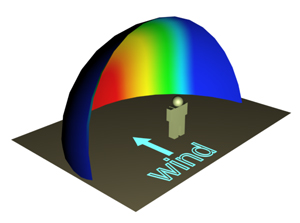 There is a useful mental abstraction in kite surfing called the “wind window.” The wind window is an imaginary quarter sphere that extends around you and occupies your peripheral vision as you are standing with your back to the wind looking straight ahead (like a big orange slice downwind from you if you are one of the seeds). This is the space in which your kite will fly when its tethered to you. Now imagine a colored gradient superimposed against this quarter sphere where the red zone is that spot directly downwind and the concentric zones of the sphere that radiate outward from there to the edge of your peripheral vision are gradually cooler colors. Weird I know, but if you’re visualizing it you should have something like the picture on the right.
There is a useful mental abstraction in kite surfing called the “wind window.” The wind window is an imaginary quarter sphere that extends around you and occupies your peripheral vision as you are standing with your back to the wind looking straight ahead (like a big orange slice downwind from you if you are one of the seeds). This is the space in which your kite will fly when its tethered to you. Now imagine a colored gradient superimposed against this quarter sphere where the red zone is that spot directly downwind and the concentric zones of the sphere that radiate outward from there to the edge of your peripheral vision are gradually cooler colors. Weird I know, but if you’re visualizing it you should have something like the picture on the right.
Now knowing that your kite is essentially a sail at the end of a long rope and that the only way to generate power is by harnessing the wind, where do you think you need to put the kite to produce maximum power? Answer: the red zone or the “power band.” In kite surfing the trick is to fly figure 8’s maximizing the time your kite spends in that power band. Anything you do with your kite outside of the power band has a negligible effect on your forward progress. The only thing that can pull you out of the water is knowing where that critical band is and keeping your kite solidly in it to generate power.
 The takeaway here is that, much like with a startup, there are a thousand different things you could do at any moment to improve your situation, but with limited resources it’s all about determining where that power band is at all times. Some startups have blown millions optimizing kite skills with their kites around on the periphery while others have succeeded on shoestring budgets with a small, crappy kite and minimal kite mastery but by keeping their kite in the red zone. At least 50% of this game is identifying the power band.
The takeaway here is that, much like with a startup, there are a thousand different things you could do at any moment to improve your situation, but with limited resources it’s all about determining where that power band is at all times. Some startups have blown millions optimizing kite skills with their kites around on the periphery while others have succeeded on shoestring budgets with a small, crappy kite and minimal kite mastery but by keeping their kite in the red zone. At least 50% of this game is identifying the power band.
If the wind is wrong, walk around it
Unlike paragliding where you are constantly moving forward through a relatively-stationary body of air, in kite surfing it’s the reverse- you are relatively anchored with the wind flowing past you. This creates an interesting possibility that you don’t have in paragliding which is the ability to manually use control over your position on the ground to change your wind window and affect how your kite flies. They say “don’t fight the wind, learn to work with it” and anyone who has sailed a boat or a windsurfer will relate to this statement. If the wind isn’t doing what you want, you need to figure out which direction you’re trying to go and change the position of your sail and keel to work with the wind. If you’ve ever tried to pull a windsurfer up when positioned wrong, you’ll find you get hopelessly toppled. It’s the same in kite surfing and, from my experience, the same in a startup.
 Takeaway: when you’re still in the shallows you can always stand up and walk your board around your kite to manually re-orient with the wind. In the same way in a startup sometimes it’s necessary to manually reposition your sail given a shift in the market or newfound knowledge about the competitive terrain.
Takeaway: when you’re still in the shallows you can always stand up and walk your board around your kite to manually re-orient with the wind. In the same way in a startup sometimes it’s necessary to manually reposition your sail given a shift in the market or newfound knowledge about the competitive terrain.
We’ve already gone through several skins with JumpBox. Initially the plan was to build hardware appliances and sell those to consumers, then we shifted focus to producing a toolset for vendors that would enable them to convert their applications to virtual appliances and now we’ve finally settled on an entirely different business of wrapping powerful open source server apps as virtual JumpBoxes and selling these apps ourselves to small/medium businesses. The point is as things have evolved shifts in the competitive and market environment prompted us on multiple occasions to manually re-orient our sail to position ourselves where we felt we could generate the most power. While perceived as erratic, this is actually the fastest way to advance while you’re still in the shallows.
Edging upwind
 The holy grail of a wind sport is to go upwind. Any jokester with a sailboat can raise full sails and go wherever the wind takes him/her. It takes true skill to know how to tack and travel against the wind – but once you can do that you can go anywhere. In the same way, anyone with deep pockets can start a company, throw up the sail and go downwind. Bootstrapping with minimal resources means you have to learn to travel upwind.
The holy grail of a wind sport is to go upwind. Any jokester with a sailboat can raise full sails and go wherever the wind takes him/her. It takes true skill to know how to tack and travel against the wind – but once you can do that you can go anywhere. In the same way, anyone with deep pockets can start a company, throw up the sail and go downwind. Bootstrapping with minimal resources means you have to learn to travel upwind.
In kite surfing once you’ve generated enough power to pull yourself out of the water, the next trick is to pick your line and use the edge of your board to carve against the ocean to go where you want to go. Snow boarders and skiiers will be comfortable with this terminology- the equivalent of the “fall line” on a snow slope is the vector of force generated from your kite and the equivalent of retaining maximum height on a slope is making maximum forward progress into the wind. The key here is to pick a line that is as close to perpendicular to the fall line as possible and to keep the kite in the right spot to maintain that groove. Once you’ve mastered that skill, the ocean is your playground.
What does this mean to you?
Viewing things in this light, my questions to you are:
- Where is your power band? What relatively low-resource-consumptive activities could you engage in today that will have a great deal of impact on advancing your forward progress?
- Are you fighting the wind? Have micro or macro trends shifted since you first engaged? Is there any type of manual repositioning at this point that would align you better with the wind?
- Where is your fall line? Provided you’re out of the gate at this point and not expending energy to pull yourself out of the water, what are the different fall lines available for you to take? Are you edging with your board, keeping the kite in the right spot and finding the groove with minimal burn and maximum forward progress or is there a better line you could follow?
 Dear wrinkle-resistant shirt technology – I <3 you. I'm letting go of all my traditional button-down ex's. I've told off my ironing board and thanks to you I can now spend an extra five minutes sleeping in every morning.
I have no idea how you do what you do but I'm thankful.
A Valentine Haiku just for you:
Creases are ugly.
Dear wrinkle-resistant shirt technology – I <3 you. I'm letting go of all my traditional button-down ex's. I've told off my ironing board and thanks to you I can now spend an extra five minutes sleeping in every morning.
I have no idea how you do what you do but I'm thankful.
A Valentine Haiku just for you:
Creases are ugly.
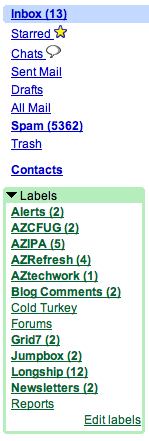
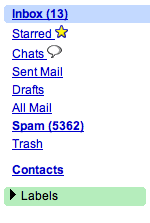
 For those unfamiliar with what kite surfing is, it’s a water sport that meshes wake boarding with the art of flying an over-sized kite and using the wind to generate the power that a motorboat would normally provide. Also known as “kite boarding,” this sport is the fastest growing water sport in the world right now. A skilled kite surfer can navigate upwind tacking like a sailboat and launch several stories into the air by timing a jump off of a large wave. I had the opportunity to
For those unfamiliar with what kite surfing is, it’s a water sport that meshes wake boarding with the art of flying an over-sized kite and using the wind to generate the power that a motorboat would normally provide. Also known as “kite boarding,” this sport is the fastest growing water sport in the world right now. A skilled kite surfer can navigate upwind tacking like a sailboat and launch several stories into the air by timing a jump off of a large wave. I had the opportunity to 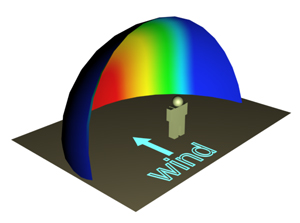 There is a useful mental abstraction in kite surfing called the “wind window.” The wind window is an imaginary quarter sphere that extends around you and occupies your peripheral vision as you are standing with your back to the wind looking straight ahead (like a big orange slice downwind from you if you are one of the seeds). This is the space in which your kite will fly when its tethered to you. Now imagine a colored gradient superimposed against this quarter sphere where the red zone is that spot directly downwind and the concentric zones of the sphere that radiate outward from there to the edge of your peripheral vision are gradually cooler colors. Weird I know, but if you’re visualizing it you should have something like the picture on the right.
There is a useful mental abstraction in kite surfing called the “wind window.” The wind window is an imaginary quarter sphere that extends around you and occupies your peripheral vision as you are standing with your back to the wind looking straight ahead (like a big orange slice downwind from you if you are one of the seeds). This is the space in which your kite will fly when its tethered to you. Now imagine a colored gradient superimposed against this quarter sphere where the red zone is that spot directly downwind and the concentric zones of the sphere that radiate outward from there to the edge of your peripheral vision are gradually cooler colors. Weird I know, but if you’re visualizing it you should have something like the picture on the right. The takeaway here is that, much like with a startup, there are a thousand different things you could do at any moment to improve your situation, but with limited resources it’s all about determining where that power band is at all times. Some startups have blown millions optimizing kite skills with their kites around on the periphery while others have succeeded on shoestring budgets with a small, crappy kite and minimal kite mastery but by keeping their kite in the red zone. At least 50% of this game is identifying the power band.
The takeaway here is that, much like with a startup, there are a thousand different things you could do at any moment to improve your situation, but with limited resources it’s all about determining where that power band is at all times. Some startups have blown millions optimizing kite skills with their kites around on the periphery while others have succeeded on shoestring budgets with a small, crappy kite and minimal kite mastery but by keeping their kite in the red zone. At least 50% of this game is identifying the power band. The holy grail of a wind sport is to go upwind. Any jokester with a sailboat can raise full sails and go wherever the wind takes him/her. It takes true skill to know how to tack and travel against the wind – but once you can do that you can go anywhere. In the same way, anyone with deep pockets can start a company, throw up the sail and go downwind. Bootstrapping with minimal resources means you have to learn to travel upwind.
The holy grail of a wind sport is to go upwind. Any jokester with a sailboat can raise full sails and go wherever the wind takes him/her. It takes true skill to know how to tack and travel against the wind – but once you can do that you can go anywhere. In the same way, anyone with deep pockets can start a company, throw up the sail and go downwind. Bootstrapping with minimal resources means you have to learn to travel upwind.

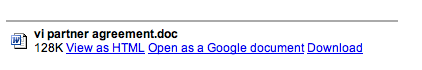
 “then you’ve highlighted nothing,” as my friend Kobe used to say.
“then you’ve highlighted nothing,” as my friend Kobe used to say.





