So the challenge is this: given the design constraints of a whiteboard (where the ink can’t be moved but can be erased), what is the best way to show priority of items on a todo list?
The idea of reordering the items isn’t very practical because it involves completely erasing everything when priorities change and rewriting the list every time. Likewise, using numbering doesn’t work well either because let’s say you have:
- Fix plumbing problem on sink
- Buy wedding gift for best friend
- Mow the lawn
- Return DVD rental
…and for whatever reason your friend decides to call it off last minute, you now have either a list that says, "1 3 4" or you have to erase and rewrite all the numbers for each item (not to mention it’s impossible to glance across the room at a long list and see the highest priority items without discerning all the numbers).
The solution is simple: make a dot next to each item of a size that is proportionate to it’s priority (larger meaning higher priority). This way you can enlarge a dot when it grows in importance and shave off a bit if its priority drops. Erase the items as you complete them and add new ones in their place as necessary. I’ve used this method for about a year now and while it may be old hat to some, it could be new hat (?) to others. My friend David just showed me a screenshot of a 37 Signal’s Writeboard that has started using the dot size of items to represent priority so it seems there is some validation to this method and that others are thinking along these same lines too. Try it out for yourself.
(and if you find it useful Digg it!)
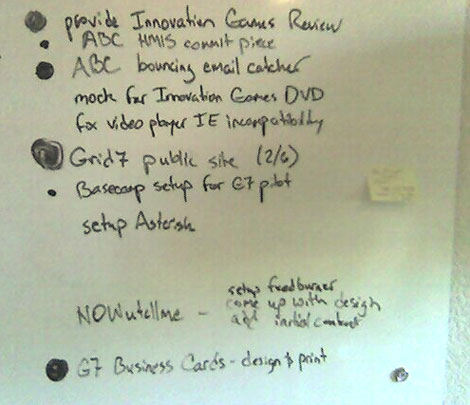
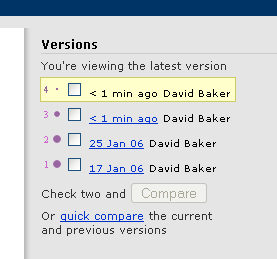
© 2005 Lights Out Production – All Rights Reserved Worldwide






