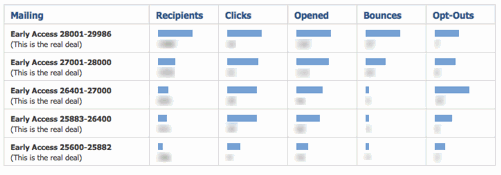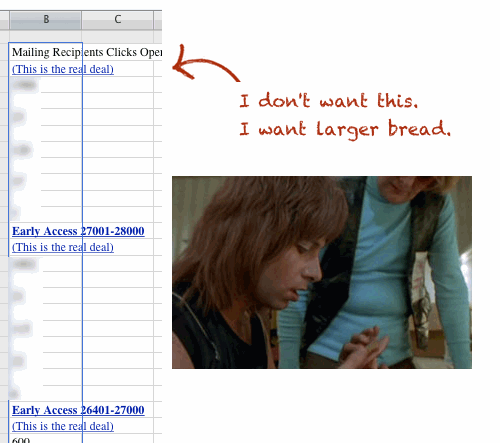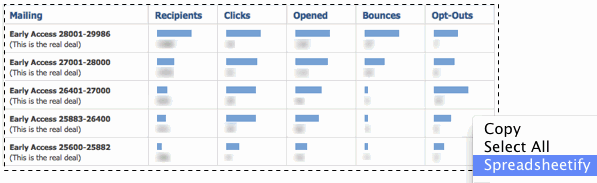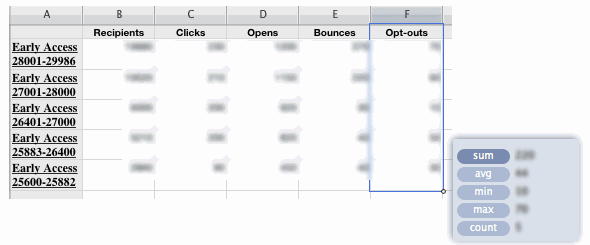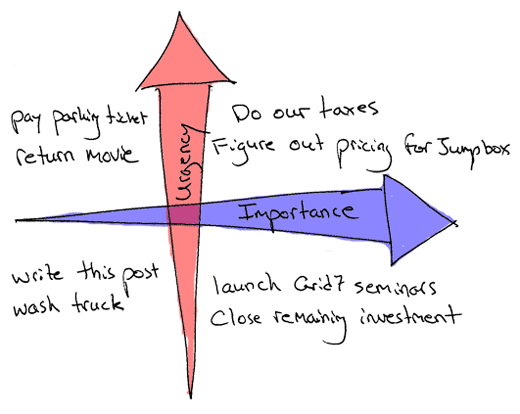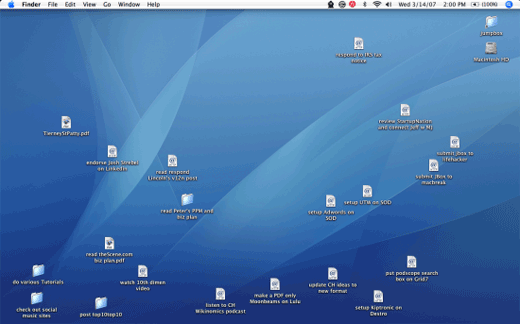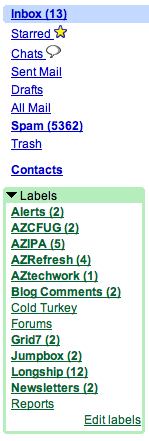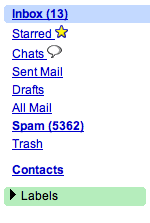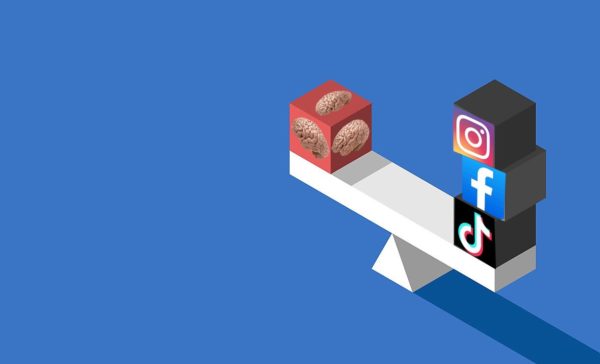
Image courtesy Dries Buytaert. License.
The TL;DR
- I am ditching social media because I believe the benefits no longer outweigh the costs.
- It comes down to two main issues: data privacy and psychological well being.
- Great Hack and Social Dilemma are two great documentaries on Netflix that explore these two issues respectively.
The deeper dive
This is a move I’ve contemplated for awhile now and I wanted to lay out my rationale for anyone else interested in tracing my thought process through the decision to pull away from social media.
Like anything there are pro’s and con’s with social media. On the positive side I’ve met and kept in touch with hundreds of incredible people over the course of my travels that took me across 4 continents and 40 countries the past few years. When you arrive at a point though where it feels like social media no longer serves you and instead you feel slave to it, it’s time to make changes.
I had seen this interview a few years back with Chamath Palihapitiya, one of the early people at Facebook, talking about the destructiveness of Facebook on our mental health and basically admitting to having helped create a monster:
Around the same time the former president of Facebook, Sean Parker came out with this interview in which he admitted the service was engineered deliberately to hack our attention and drive us to addiction.
The messages from both interviews concerned me but Facebook and Instagram were essential tools for the traveling location-independent worker. It was how we maintained ties with everyone we met, how we organized and found social events, logged into apps, coordinated masterminds, researched travel destinations and got first-hand info from fellow nomads about visas and other concerns for travel. It seemed inconceivable that one could simply cease using it and continue life as normal, which was exactly the entrenched position these companies wanted.
Fast forward to October this year when at a friend’s suggestion I watched two movies that would revive this urge to leave social media. “The Great Hack” and “The Social Dilemma” in that order hammered home two points: 1) when you don’t pay for a product you are the product and your data can and will be abused 2) aside from data privacy implications, a more troubling one was emerging related to mental health with our attention constantly under attack in an unwinable battle against servers, neuroscientists, algorithms and AI’s to hack our attention. I recalled this tweet from Naval:
The modern struggle
Lone individuals summoning inhuman willpower,
fasting, meditating, and exercising,
up against armies of scientists & statisticians weaponizing abundant food, screens, & medicine into junk food, clickbait news, infinite porn, endless games & addictive drugs.— Naval (@naval) January 14, 2019
I had seen a Guardian interview with Jeroen Lanier on his book 10 arguments for deleting your social media right now and he subsequently appeared in the Social Dilemma movie.
The confluence of all those inputs led me to re-evaluate the pro’s con’s of social media and I realized in doing that math that the scales had finally tipped and it was no longer advantageous to remain active on these platforms. This scene from the end of the classic movie Wargames came to mind:
I deleted FB and IG from my phone. I decided to keep Twitter & LinkedIn because for whatever reason I feel they’re less nefarious/addictive and yield valuable discoveries and professional networking. I would not at this point be ready to outright delete my accounts as I still get messages on each. I compromised knowing that problem #1, the data privacy issue, is still a concern but at least I would attack problem #2 removing the detrimental mental effects.
There were a handful of struggles for me to reconcile. I’ll explain them below:
The hurdles
- App authentication: FB and Google have become incredibly embedded as I have tended to use them as the method by which I create logins in apps. I’ve stopped doing that using email exclusively on apps that permit it and gutting FB will require a slow audit of all accounts I still use that are hanging on FB authentication.
- Organizing and finding events, buying stuff via marketplace, finding roommates: FB is how I’ve found the current roommates for my apartment, purchased the electric guitar I recently bought, and it’s the common fabric used to organize dinners and social events with multiple people.
- Loose ties with people from travels: There are over 100 people I’m connected to in various parts of the world now where the only link we have is a friend link on FB. Tracking down each of those people and getting alternate contact info represents a non-trivial undertaking.
- Feeling of connection to old friends: Similarly FB news updates provide this tenuous connection to my old friends back home in the States who I haven’t seen in ages. It gives you this loose feeling like they’re still in your life as you monitor major life events for them and exchange short pleasantries in comments. Would they fade in importance to me if I wasn’t periodically seeing them post stuff? Would I to them?
- Necessary for running ads for business: I’m involved in a couple projects which require having a FB account to manage the digital ads on their platforms. There’s no denying that FB ads can be highly effective for generating leads and making sales and given my work with Grid7, it simply is not an option to operate without access to the FB and IG platforms for advertising.
For all the above reasons I couldn’t just outright cut the cord immediately and commit Facebook Sepukku nuking my accounts on these platforms. So here’s what I did instead:
What I’ve done:
- Removed apps from phone: FB and IG- both gone. Buh-bye.
- installed Newsfeed eradicator extension on desktop: this glorious chrome extension will hide your newsfeed on FB/Twitter/IG and allow you to use all like tools at your service without being a classically-conditioned subject fiending on the dopamine hits of the algorithmic manipulation from the newsfeed.
- Started switching accounts over to email for auth: this will be a slow house cleaning project to go back, find any accounts I still have that were initiated using FB for authentication and convert them over to use email as the login mechanism.
- Moving photo sharing to iCloud friends & family: I’ve used Instagram as a way to syndicate photos from travel to friends and family but I’ll be moving photos over to a private Apple iCloud feed shared amongst a few people.
Google will be a tougher platform to extricate from. I’ve already switched to the Brave Browser and DuckDuckGo and installed this Chrome/Brave extension which hides YouTube recommended videos. Google’s services are so dang compelling: free, really-well-designed and with network effects such that ditching their platform is super hard. With YouTube recommendations hidden, Google IMO suffers only from issue #1 so there’s less urgency but it’s still a massive personal data hoard I intend to distance from. For whatever reason I still trust Apple at this point with data more than FB & Google. But even Apple is running amok privacy-wise with their latest OS updates. I believe any public company will face inexorable pressure for delivering shareholder returns that surpass market expectations all which culminates in them being compelled to over-collect and abuse data. It is an inevitable end result of being a public company facing market pressures.
Conclusion
The purpose of this post is to share my thought process here and finally put a bow on this departure which actually happened back in October. Some people are already thinking about this stuff and for some it may be completely off their radar. I hope by laying out my rationale you can parse through my thoughts and apply any of the thinking that’s helpful for your own situation. As with anything we all must weigh the pro’s and con’s for our personal circumstances and come to a decision that best serves us. My goal in sharing this is to at least raise awareness for anyone who has not gone through the thought exercise and seen some of the above resources I mentioned.
If you’re reading this and we’re friends, I would love to catch up sometime via FaceTime or Zoom. I still receive FB messenger messages but I only check Instagram once per month now so don’t message me there. I intend to slowly work through a list of all the people I’ve lost contact with and hopefully have catch up calls with as many who would entertain a chat. If you’re up for a catch up session sometime, get in touch.
Happy Holidays and cheers to coming through the pandemic and Trump situations to be stronger than before in 2021.
Resources
- Facebook Newsfeed Eradicator chrome ext
- YouTube hide recommended videos chrome ext
- Brave Browser
- DeGoogle – guide to cutting Google out of your life
- 10 arguments for deleting your social media immediately
- Great Hack documentary – the Cambridge Analytica scandal revealed
- Social Dilemma documentary – how social media is rewiring our brains