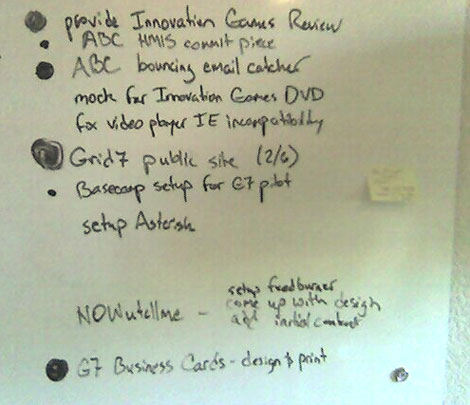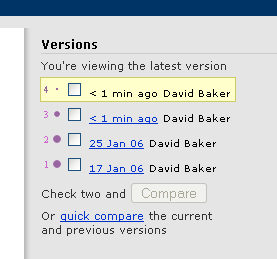Del.icio.us is great. Here’s six ideas on how to get more out of it:
 Offline browsing of your “toRead” items – Many people have a toRead tag they use to flag pages they plan to review later. Realistically with the massive daily influx of new info, I rarely get a chance to come back to these items when I’m on the computer.
Offline browsing of your “toRead” items – Many people have a toRead tag they use to flag pages they plan to review later. Realistically with the massive daily influx of new info, I rarely get a chance to come back to these items when I’m on the computer.
However, when I’m away from the computer waiting in a restaurant, having news feeds in my phone is perfect for killing time. Rather than read random news though, why not read what you already bookmarked? While most mobile phones support web browsing and you could do it that way, surfing over your phone’s connection sucks and this isn’t time-sensitive info we’re talking about since it clearly wasn’t critical enough for you to read it at the time you bookmarked it. Instead, use an offline reader like Avantgo to cache these items each time you sync your phone. Create a free account, download and install their client to your phone, login and get the autochannel bookmarklet here and then navigate to your toRead page. Use the autochannel bookmarklet to add this to your phone, set the link depth to “1” and check the box to “follow off-site links.” This will grab your latest list of toRead items and cache them to your phone each time you sync.
- Private saving for ubiquitous admin access – One of the advantages of using del.icio.us for your bookmarks is that you have access to them from any computer. You may have bookmarks to administrative features or sensitive info that you don’t want to share publicly though. Use the “private saving” feature in del.icio.us to conceal these bookmarks. You have to first enable it in under “settings > experimental > private saving.” Once you do this you’ll have a new checkbox on your posting interface in the upper-right that says “do not share” – this will make it so only when you’re logged into your account can you see these bookmarks.
- Mind read your mentors – If you’re reading this then we already know you read blogs. And odds are that you have a few people you follow regularly who are consistently on-point with their thinking and what they explore and write about – your mentors. Unlike reading their blog though (the things they explicitly tell you) you can find their del.icio.us account and monitor it via RSS to follow their latest bookmarks. There’s a link at the bottom of every page on del.icio.us that allows you to get a feed of things that change. In this way, you know not just what these alphanerds are saying but also what they’re thinking about.
- Expose yourself – The reciprocal thought to the above is that as an author of a blog yourself, you can expose your own bookmarks via your blog and make it easy for others to see what you’re thinking about. There are tons of options on how to pull this off. Personally I dislike the XML-RPC method of auto-posting del.icio.us links as blog entries – I prefer the linkroll javascript method of displaying the list in the nav as it keeps the most current ones on every page of your blog and doesn’t push them via RSS to people who just want to read what you write. They can always use the method above if they want to subscribe to your del.icio.us feed.
- Watch the watchers – Be a bit of a “del.icio.us voyeur” and find out who has bookmarked things you’ve written and see what else these people are reading. You achieve this by finding an entry of yours that has been bookmarked by others and looking under the posting history column on the right to see the linked usernames. Clicking through theses user names will show you their account allow you to see other stuff they follow.
- Create an open public dialogue on your site – Chris Pirillo proposed the idea of “freedbacking” recently whereby site owners encourage their visitors to tag their pages with the term “freedbacking” and make comments in the notes field to enable public feedback viewable to all. This is essentially what we’ve been doing on our Grid7 site since January via an iFrame on this page. You can do the same on your site and create this type of open public dialogue with your visitors. Keep in mind they may say bad things about you and it will appear on your site but doing it this way creates a “public whipping post” and forces you to deal with it immediately at risk of continued public embarrasment. Ultimately this creates an active community and more loyal following around your offering because people know you aren’t burying their criticisms and feedback.
It goes without saying that the Firefox extension for del.icio.us is a must if you post enough and as long as you’re at it, you might as well snag the FF Better Search extension so you have thumbnail images on all your del.icio.us links. If you’re new to del.icio.us and have a bunch of existing bookmarks from your web browser, you can use their nifty import feature to move all your bookmarks over and have it assign the most popular tags to the ones it already knows about. I don’t use their network feature because it doesn’t get me anything I can’t do via RSS. The people who I want to monitor I just follow individually via RSS by creating a “del.icio.us recon” folder in my bloglines and subscribing to each of their feeds. It’s better because they are now separated out by individual rather than being munged into one big list and they still have chronology.
If you have other ideas for how to get more out of del.icio.us, please share them in the comments section.

 If you ever find yourself in an emergency situation and need immediate help from a bystander, resist the temptation to call blindly on a group of people for assistance and instead meet the gaze of one person, single that person out and call upon them for assistance within earshot of the others. Intuitively it would seem that the shotgun approach of calling on a larger group would yield more likelihood of grabbing someone’s attention, however, it has the opposite effect of setting stage for this abdication of responsibility to occur. By singling one person out publicly, you put the PI effect to work for you and create a situation where that person is now center stage in front of the others and at the very least will respond with concern and consequently generate more concern in the observers. This causes a self-feeding positive spiral that you want to occur. What’s interesting is that there is this focal point that is the reaction of observer #1 that is the fine line between a downward spiral towards complete apathy of the other bystanders vs. an upward spiral of a convergence of many people trying to help. If there’s a side you want to err upon in a crisis it’s clearly the latter and understanding the PI effect can be critical towards creating that response.
If you ever find yourself in an emergency situation and need immediate help from a bystander, resist the temptation to call blindly on a group of people for assistance and instead meet the gaze of one person, single that person out and call upon them for assistance within earshot of the others. Intuitively it would seem that the shotgun approach of calling on a larger group would yield more likelihood of grabbing someone’s attention, however, it has the opposite effect of setting stage for this abdication of responsibility to occur. By singling one person out publicly, you put the PI effect to work for you and create a situation where that person is now center stage in front of the others and at the very least will respond with concern and consequently generate more concern in the observers. This causes a self-feeding positive spiral that you want to occur. What’s interesting is that there is this focal point that is the reaction of observer #1 that is the fine line between a downward spiral towards complete apathy of the other bystanders vs. an upward spiral of a convergence of many people trying to help. If there’s a side you want to err upon in a crisis it’s clearly the latter and understanding the PI effect can be critical towards creating that response.