I just downloaded Google Sketchup and went through their tutorials. I did two years of work with 3d studio max creating animations for jury trials and I gotta say this is interesting. From a 50,000-ft strategic view, it seems perplexing why Google would release a 3d modeling application when they’re typically thought of as a search company. And yet when you look more closely this move is hugely-consistent with John Battelle’s assessment of them building a massive database of intent.
If you think about what Google really is- they’re not a search engine company at all. They’re not even an ad company. They’re an information broker that is making their commission through different angles by hooking people up with the knowledge they seek. Their mission statement says their goal is “to organize the world’s information and make it universally accessible and useful.” By their own words they want to become the librarian for the card catalogue of everything that currently exists. But realistically their goal is more ambitious than that: it’s to know exactly what everyone wants at any given moment that does not yet exist for them. If the analogy of energy in its kinetic vs. potential states can be extrapolated to “information as energy,” Google is far more interested in the “potential” side of the equation. In fact I would argue that they are closer to Joseph Campbell and Karl Jung in their motivations than they are to Rupert Murdoch in terms of desire to create a real-time map the world’s collective intelligence at any given moment and broker the info exchange vs. scraping profiles on Myspace and targeting users with personalized ads. Of course they’re a public company now so it’s not entirely up to Google anymore what Google will become…
The SketchUp program from a tactical perspective is the distillation of the basics of a 3d modeling environment without the animation capabilities. It’s extremely friendly, simple, intuitive and their quickstart tutorial is solid. Compare the toolset from SketchUp on the left to that of 3dsmax on the right:
It’s reminiscent of the way Flash first felt as a vector drawing program after having used the more-powerful-yet-complex Adobe Illustrator for so long. The most interesting promise of this 3d app is not just in that it reduces the barriers for the layperson to be able to model fictitious things – it’s greatest value is in its integration with google earth. It will allow people to imagine things and overlay them where they would exist in the real world (or the “big room” as my buddy Dave calls it) and then share these dreamed objects with others. The teaser example graphic on their homepage shows an animation of a 3d model planning of a wooden deck evolving on the back of a house presumably tantalizing the viewer with the prospect of conceiving new home additions and overlaying these dreamed additions on reality via google earth. WOW- so Google essentially wants to:
- know what your dreams are (exactly how you envision that log cabin you want to build in the mountains)
- and where you want to manifest them (30 yards away from the creek and just south of the rock outcropping- lon/lat GPS coords…)
Understandable now why this app is compelling and very consistent with their strategy…It’s them giving a virtual lego set to the world and watching what people make with it – a more open-ended way of asking “what do you really want?” Armed with that intelligence they will have all the essential ingredients to broker info that helps get you there and doesn’t just satisfy your sterile web searches but that hones on the emotions and the passions that are driving your searches, and THAT (any salesperson will tell you) is where the the true power is in being able to close a customer.
The real question is, “which will be the first bionics company that google purchases?” And once that happens, how far off is it until the release of “Google Desktop: Brain edition?” There have been huge advances in bionics recently and scientists can now patch into the visual and motor cortex and to the point to facilitate sight in blind people, hearing in deaf people and even instill telekinesis in monkeys (no joke – listen to the podcast to hear how they’ve done it). My question to you is: if you could upgrade your brain to jack directly into google’s information database but the tradeoff was that they got to index your brain, is that a pill you would willingly swallow?
© 2005 Lights Out Production – All Rights Reserved Worldwide


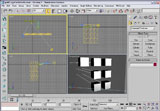







Big Room… so strong. I would hook in – the power gained by having the worlds information at your finger tip far out ways the discomfort of the inevitable truth that this is already on it’s way to happening regardless. word.
Good post, If we’ve ever used a 3D or CAD application, SketchUp is remarkably easy to pick up. There are familiar-looking draw and extrude tools—though, as with virtually all the tools in this app, they have simpler names. Extrude, for example, which gives volume to otherwise flat 2D objects, is called “Push/Pull.” As in simple CAD tools, there’s guidance as you draw lines, arcs, rectangles, and circles. Guidance is key here since all your work is all done on a 3D plane, with three-point perspective. In practice, this means that as you draw, SketchUp helps you find the end and middle points of lines and squares—and end the spaces over these lines and squares—and tells you if the square you just drew is really a square. Virtually any plane you draw, on any surface, can be extruded. If you’re designing a house, for example, you might push in windows, pull out overhanging roofs, or run staircases up, down or around your structure.
Thanks.