Just a note to announce progress on some projects recently completed by Lights Out and a renewal to my commitment to start journaling more on this blog. I have been brainstorming a bit and have some great ideas for future articles. Below is a scan of topics I plan to cover in the coming months. This list spans a wide variety of topics I know but the idea is to distill the cool insights and tricks I’ve come across and share anything that fits the description "man, i wish someone would have just told me this in the first place." This may be gibberish to most but the topics I have in mind are:
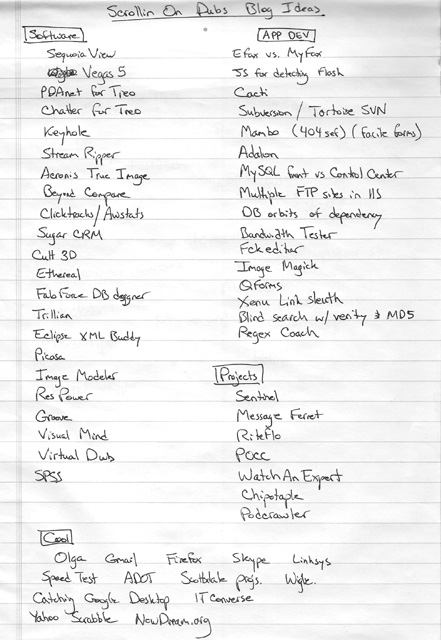
I was also just recently tapped to write a consultant’s column for Law Office Computing magazine so between that, my blog, my and my AZIPA postings, I will be doing quite a bit of writing in the coming months.
Now for what’s been happening w/ me…
I just completed three separate web development projects- pocc.info, burythetanks.com and ritef1o.com. They basically consumed most of my free time for the past few months so that’s why this blog has been so silent. Each project offered different challenges and I thought I’d give a quick summary here of what I learned from each. The overall takeaway is that Mambo abolutely rocks. It’s an opensource php/mysql-based content management system that I’ve fallen in love with for constructing and maintaining web sites. It runs cross platform, has an intuitive interface for administration, generates dynamic pages that are friendly for the search engines with the help of the 404SEF component (thanks Bill!), generates XHTML-compliant code, supports inline edit (which is key for people that aren’t very tech savvy who want to maintain content), has a superb development community behind it and has a slew of third party add-ons to extend its capabilities. I used it for all three sites I recently finished and can’t praise it highly enough. I had looked at a bunch of options before selecting mambo. The ones I vetted:
- PHP-nuke – more suited for hobby sites like gamers use
- EZ Publish – looked promising but could never get it to work on windows
- Typo3 – powerful but was just overkill for what i needed
- Site Lite – didn’t seem to have the developer support that mambo did
There were only about a kajillion options to choose from but those four seemed to be the most talked-about in the forum posts that I read. Mambo installed first time no troubles and had a great wizard interface that made setup a breeze. It required a few tweaks to the php.ini file to get it to work on windows but other than that it was a clean install. Learning the administrator interface was fairly straightforward too. The one gotcha for me was getting used to the way news content items, categories and sections work. I still don’t have a crystal-clear understanding of the difference between sections and categories but I’m wingin’ it and it seems to work. The greatest strength with this CMS is the extensibility through the development portal called MamboForge. It’s like a SourceForge exclusively dedicated to mambo add-ins. The 404sef component takes the cake as being most useful, it has been instrumental in helping secure a #1 ranking on MSN for one of the sites I created as I’ll explain later. The other component I find very helpful is the Facile Forms tool – it’s basically an elegant way to build forms using a visual interface and it handles the validation, database-related logic and provides a way to browse records. It also makes it easy to package your forms in xml and deploy them and share them with others or simply re-use them for other projects.
The Pocc.info site is for a neighborhood coalition group in my parents’ neighborhood that is fighting Donald Trump’s proposed building in the Camelback Corridor neighborhood. He’s trying to trample the zoning rules that were in place that would prohibit a building as tall as he wants from going up in that neighborhood. This project was mostly vanilla content organization stuff but it taught me some lessons in collaborating w/ a client that doesn’t even have an internet connection much less a thorough understanding of web sites! I also learned that mambo makes it easy to delegate pieces out to others – I’m used to being a solo act handling all aspects of writing code, doing design, adding/maintaining content. On this project we found a highschool kid who is good with computers that we made an administrator and was able to help with most of the scanning and updating of content. Three cheers for mambo on providing a framework that made this possible.
The other thing that was kind of neat for this project was generating a fax for each member that signed up on the site. As I mentioned, the client had zero internet connection and relied heavily upon his secretary and his fax machine for info. Lights Out delivered a custom solution that used an internet fax gateway to translate emails into faxes and send them to the client. nifty.
The BuryTheTanks.com site was a pro-bono endeavor that a neighbor and I took on for our own neighborhood. The City of Scottsdale and Arizona American Water Company are behaving like idiots regarding the construction of this Arsenic Treatment Facility directly behind my house. As you might expect, I’m not thrilled with this idea but what really ticks me off is that they’ve used less than scrupulous tactics to push through the right to construct two ENORMOUS 28’x117′ storage tanks that will loom in my backyard. There are too many problems to name here, that’s why we created a site to tell our story. The cool things I learned in constructing this project:
- ThisCause.org is a site that makes it a snap to create and host an online petition. you can use your mouse to sign it and it counts as a valid handwritten signature. This is waaay useful because it removes the friction from the process of getting signatures and makes it easy to get a lot of people involved quickly. It’s a great tool I would recommend to anyone with a cause.
- I tinkered with the javascript behaviors pallette in dreamweaver mx and was able to make a cool interactive piect that pokes fun at the ridiculous suggestion that we can choose our artwork we’d like to decorate this storage tanks.
- I also had the opportunity to play with the macromedia flv exporter tool for doing embedded video and in webpages. It’s a great alternative to linking to an external wmv or mpg and has great compression plus it uses flash which is nearly ubiquitous now and it streams so it begins palying instantly. very cool stuff.
The RiteF1o site (can’t provide a link due to privacy concerns of my client) has been a colossal undertaking that for awhile was consuming about three hours each night. I’ve been tracking my time on this project and have accounted for over 100 hours of development (and the cms framework code was already built). It seems to have paid off though – within the first week of launching the site, it has achieved the number one slot on MSN and a front-page ranking on yahoo. Of course, I can’t take sole credit for this achievement- we contracted High Ranking Domains to help with the SEO features and as I mentioned, I used the 404SEF mambo component to generate search-engine-friendly URL’s which seem to have really helped. There’s so much involved in SEO (the more I read about it the more I realize how little I know) that we decided to stick with our motto of core competencies and defer to another company that specializes in SEO.
The other lessons I’ve gleaned from this project-
- Yahoo store is a great option for getting an ecommerce solution in place quickly. We secured the merchant account in three days (it took a month to get our pubcrawl merchant account). Their setup and administration is what you would expect from yahoo- beautiful interface. There was a great thread on azipa that talked about the features to look for in evaluating commerce systems. Yahoo is a great hosted solution. we will be looking to move to something like OS commerce or potentially Suite Spot once we have cleared the FDA audit process and are ready for a more robust commerce setup.
- there’s a slick freeware tool for making the custom site icon you see in the address bar for some sites. you do this by placing this special image file called favicon.ico in the site root and referencing it with special syntax in the head tag. i’ve seen a bunch of programs that can do this but they all charge. someone finally created a free one. the tool is a fileformat plugin for photoshop that allows you to save in the .ico format, it can be found here.
- Groove Virtual Office has been a lifesaver in streamlining the collaboration process for this project. Obviously Microsoft recognized how valuable they were because just a week ago they acquired them. Groove is another piece of software like Mambo that I just can say enough good things about. There are few applications these days that blow me away with surprising potential possiblities but this is one of them. Very briefly, it provides super-secure collaboration amongst people that are occasionally-connected and working remotely (there’s a real term for that but it evades me at the moment) and has "peripheral awareness" features built in to facilitate interactions like those that occur in a physical office space. Groove is the culmination of 5 yrs(?) work by Ray Ozzie and his team (the guy who founded Lotus Notes) and is a mature wonderful product. I use it both in my day job as well as my freelance business to share info and track project status. An example of how it came in handy the other day- my truck’s power steering went out on the way into work one morning. I diverted to a local garage near my house and phoned my boss to tell him I would be late but I had my laptop on me and was running groove. I fired it up and was able to work even without a connection because it caches local versions of all the files in a project. The hour I spent in the garage while the mechanics fixed my truck was actually one of the most productive hours I had that week because I was entirely free from the distractions of email, IM and web so I was able to knock out an interface for showing animations for an upcoming trial we have in May. When I got back into the office and got online, my changes immediately broadcast to the seven other people sharing that workspace and the interface got rave reviews. Score one for the Groove dev team – this is exactly the type of "roll with the punches" situation that their software claims to be able to handle.
So there’s been a lot going on for me sideproject-wise, so much so I’ve completely neglected to finish the Lights Out web site. I plan to carve out more time for posting here though because, well, i wish more people would take the time to condense their "ah ha" moments and archive them for others. Actually I’ve always talked about writing a book called "the crap that someone should have told me in the first place" – i have about 20 entries already of little random tid-bits of everyday practical knowledge. It would be cool to make a wiki for that and allow others to contribute- I know Lessig is having the public write his second edition of the Code book – kind of a cool way to author something and get an immediate fan base. Well, back to recovering from this 3-day tour of duty St. Patty’s weekend. Gotta plan my bro’s bachelor party now…
sean







