Here’s a quick way to enumerate all the sites hosted from a specific IP address. You are probably aware of the reverse phone lookup which allows you to look up the address associated with a phone number (scary I know, try it on your home line). Well the same type of reverse lookup exists for domain names and IP addresses and it’s called Reverse IP Lookup. It’s generally run from the command line but there are sites that offer a web interface to run the same query.. Using a free service like this one recently mentioned on AZIPA you can feed in a domain name and find the IP and other sites hosted from that same IP. As a complete tangent- before the web-based reverse phone lookup service existed, we would use Pizza Hut of all sources to get an address from a phone number. Believe it or not when you gave them your number in ordering a pizza they would read back your address to verify it! I have no idea if they still do this, but I digress…
A cool trick you can use along with this to simplify a common search such as a whois lookup if you happen to be using the Firefox web browser: add it as a quicksearch. NOTE: the search must work by putting the search terms in the querystring in order for this to work. There are a handful of search services I use regularly and I generally add them to the quicksearches bookmarks folder in Firefox. This saves you the step of actually going to the site to execute the search. These are the steps:
- Run a search query
- Bookmark the results page (you should see the search terms in the URL)
- In Firefox under Bookmarks -> Manage Bookmarks – Drag your bookmarked page to the QuickSearches folder
- Right-click on it and do Properties
- This is the magic : in the Location field, replace the querystring with the search terms with “%s” and choose a keyword that you can use to trigger this search
- Close the bookmark manager and try running your search. I chose the keyword “whois” for this one so in the FF address bar I type “whois 140.99.14.114” and I get back a listing of all my domains. Pretty sweet.
Here’s a screenshot of my quicksearches to show you what it looks like:
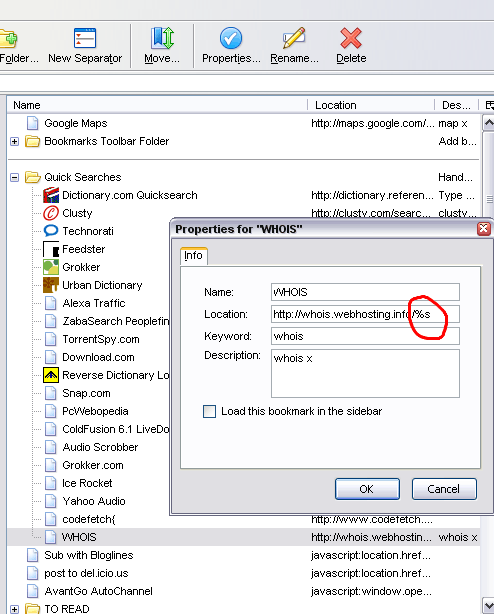
© 2005 Lights Out Production – All Rights Reserved Worldwide






