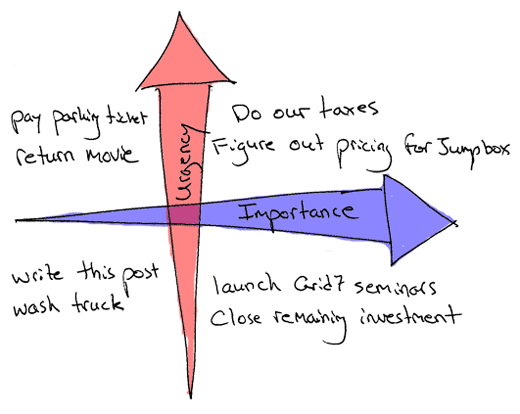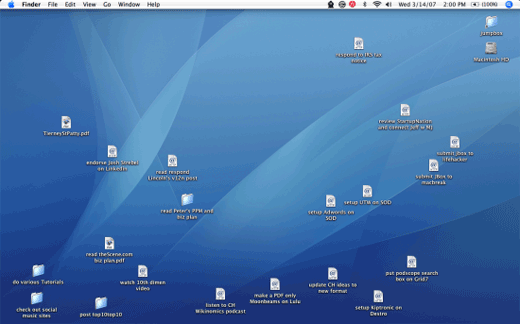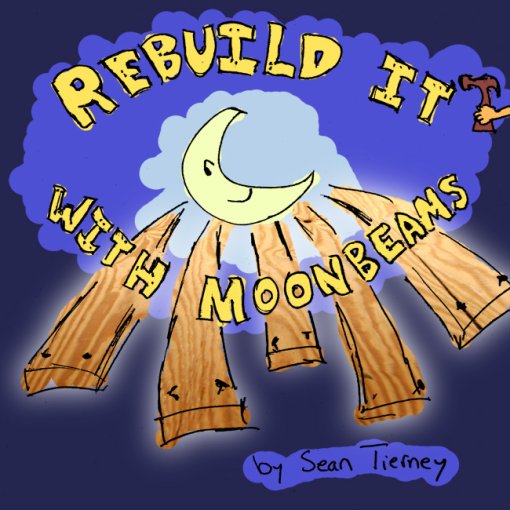A bit of a departure from the normal topics but ponder this for a sec:
Would weddings benefit from having a short biz plan or executive summary drawn up?
I’m not speaking to the institute of marriage itself, just the actual event that is a wedding. I’ve attended maybe twenty weddings throughout my life and in at least 70% of them the stress level surrounding the preparation and execution eclipsed the enjoyment of the day for those putting it on. I’m thinking about why this situation occurs consistently and it seems to all come down to one thing: trying to desperately meet some expectation for what the day should be instead of just enjoying whatever it is.
I have a string of four back-to-back weddings over the next two months and I’m starting to handle the travel arrangements and gifts. It’s one of those odd cycles where a handful of friends have all chosen to tie the knot around the same time. Thinking about the resources spent from their angle as well as from all the guests, this is an enormous expenditure for everyone involved. What if we all just agreed to have a huge group vacation with that money instead?
The wedding industry is one I’ve never thought much about but as with any industry where there’s an entire ecosystem developed around it, it has unstoppable inertia. The industry revolves around perpetuating the idea that you need to have huge fanfare on that day– giant bouquets of exotic flowers, invitations hand-etched by buddhist calligraphers done on papyrus, dresses sewn from silk of an exotic butterfly, cakes made with wind-milled flour… The future brides of my guy friends all have these magazines that tantalize them with the various options for the flowers, cakes, dresses, invitations, etc. I do understand that it’s an important day that women want to have it perfect, but doesn’t it all seem a little… off?
You’ve probably seen those data visualization maps of the world that show countries disproportionate in geographic size that instead express size of the country relative to another scale like GDP or emissions or population. The data viz map for the typical wedding looks like:

I’m probably forgetting obvious things but that’s about how I remember it from my brother’s wedding. The funny thing is, in every wedding I’ve ever attended it’s never been about any of that stuff. I couldn’t tell you what any of the cakes looked like or how the flowers smelled- all I remember is the people that were there and the interaction of the different circles of friends coming together. If there was a map to express the ideal proportion of the elements involved, it would look more like this:

with the focus entirely on the guests. I’ll concede that having a skilled photographer is a worthwhile expenditure for capturing the moments and preserving them. But looking at the reality of how the normal wedding goes down, it’s strange to see how misaligned the budget is with the real goals. I can hear Kathy Sierra and her mantra of “help your users to kick ass” and how she would probably agree with the notion that your wedding should be about “helping your guests kick ass.” So this proposal will probably sound cold to anybody currently organizing a wedding but for such an important event, shouldn’t a wedding have a business plan for the same reasons that businesses have a business plan? It would ensure that the actual focus is accurate with the intended one and that the budget reflects the same story.
If that day comes for this guy, it’s going to be a pretty simple formula:

Friends + booze + tropical place + pictures to crystallize the memories = ideal wedding.
The mission: to get all the right people to a special place for the purpose of having an unforgettable weekend. All expenditures support that mission: axe the calligrapher in favor of web RSVP’s, scratch all fancy flower arrangements and expensive clothes and instead do a travel fund to disburse amongst guests to defray travel expenses and a local tour guide organizing a weekend of fun activities for guests to meet each other and enjoy the island.
So if you’re not already married but you’re in the process of planning a wedding, some questions for you:
- What are the elements of your ideal wedding?
- What would you consider the mission of your wedding day to be if you had to distill it to one sentence?
- How would your budget support this mission?
- Would thinking about the event in this way change how you execute it or is your game-plan already pretty much consistent?
- If you had never seen a wedding before or had any idea of what they’re traditionally like, and someone asked you to set the tradition of how weddings should work, what would yours be like?
- If you agree that the focus has been somewhat derailed by the economics of the wedding industry, is it possible/desirable to reshape how weddings are done and how could that occur?

 If you think about it, you always end up either putting in too much money and leaving change in the meter when you drive away, or you make the more costly mistake of putting in too little and end up getting stuck with a parking ticket because you short-guessed it. The optimal payment to a parking meter is just enough money so that it expires right as you return to your car. Any other situation and you’re getting hosed.
If you think about it, you always end up either putting in too much money and leaving change in the meter when you drive away, or you make the more costly mistake of putting in too little and end up getting stuck with a parking ticket because you short-guessed it. The optimal payment to a parking meter is just enough money so that it expires right as you return to your car. Any other situation and you’re getting hosed.